How to download the Craftsy app
For iPhone:
1. Open the App Store and type “Craftsy” in the search bar.
2. Click the icon and tap “Get” to begin your download.
3. Once your download is complete, check your Apps page to locate the Craftsy app.

For Android:
1. Open Google Play and type “Craftsy” in the search bar.
2. Click the icon and tap “Download” to begin your download.
3. Once your download is complete, check your Apps page to locate the Craftsy app.

How to log in on the app
1. Open the Craftsy app.
2. Click the settings icon on the top right corner of the screen.
3. Click “Login” at the top of the drop-down menu.
4. If you have an existing account, enter your credentials and click “Continue.”
5. If you do not yet have an account, click “Register” to create a free account.
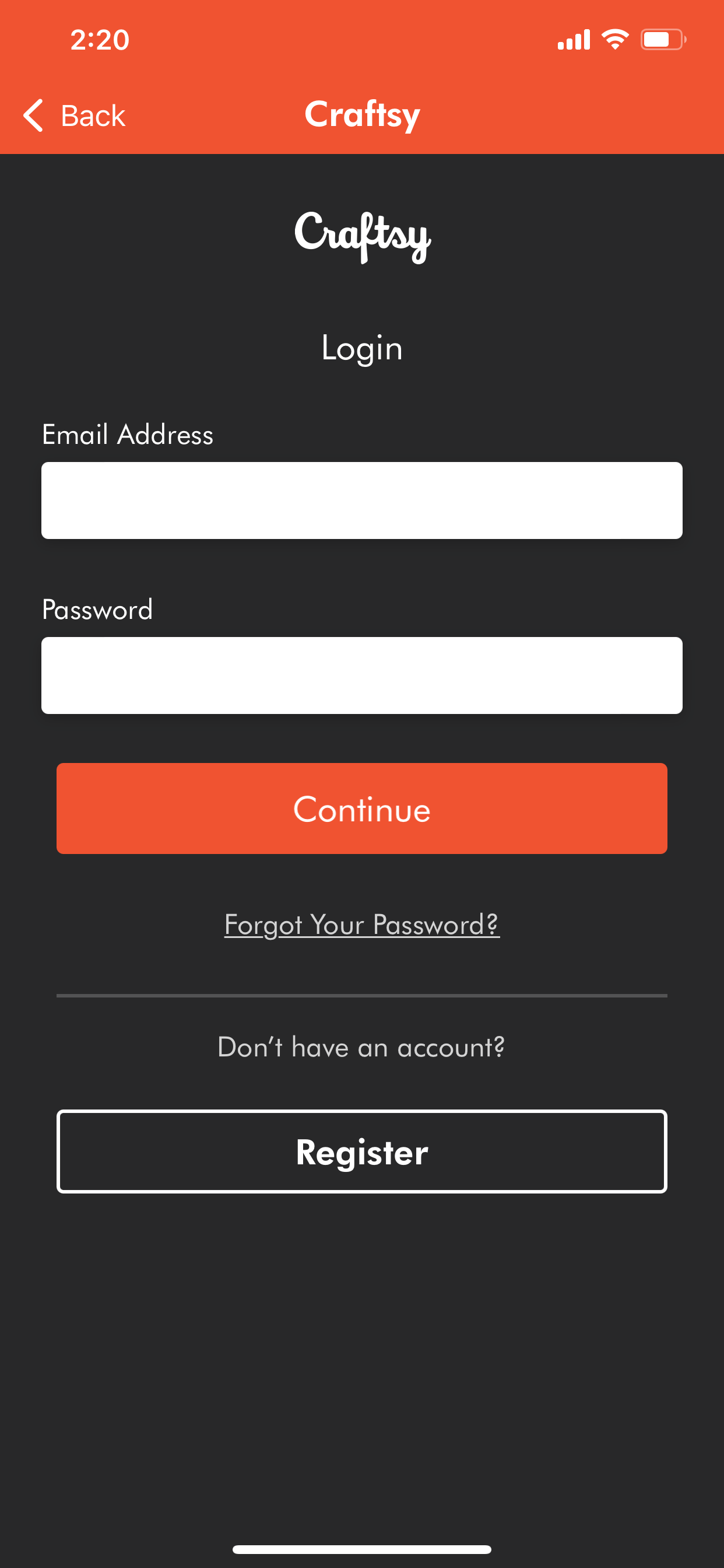
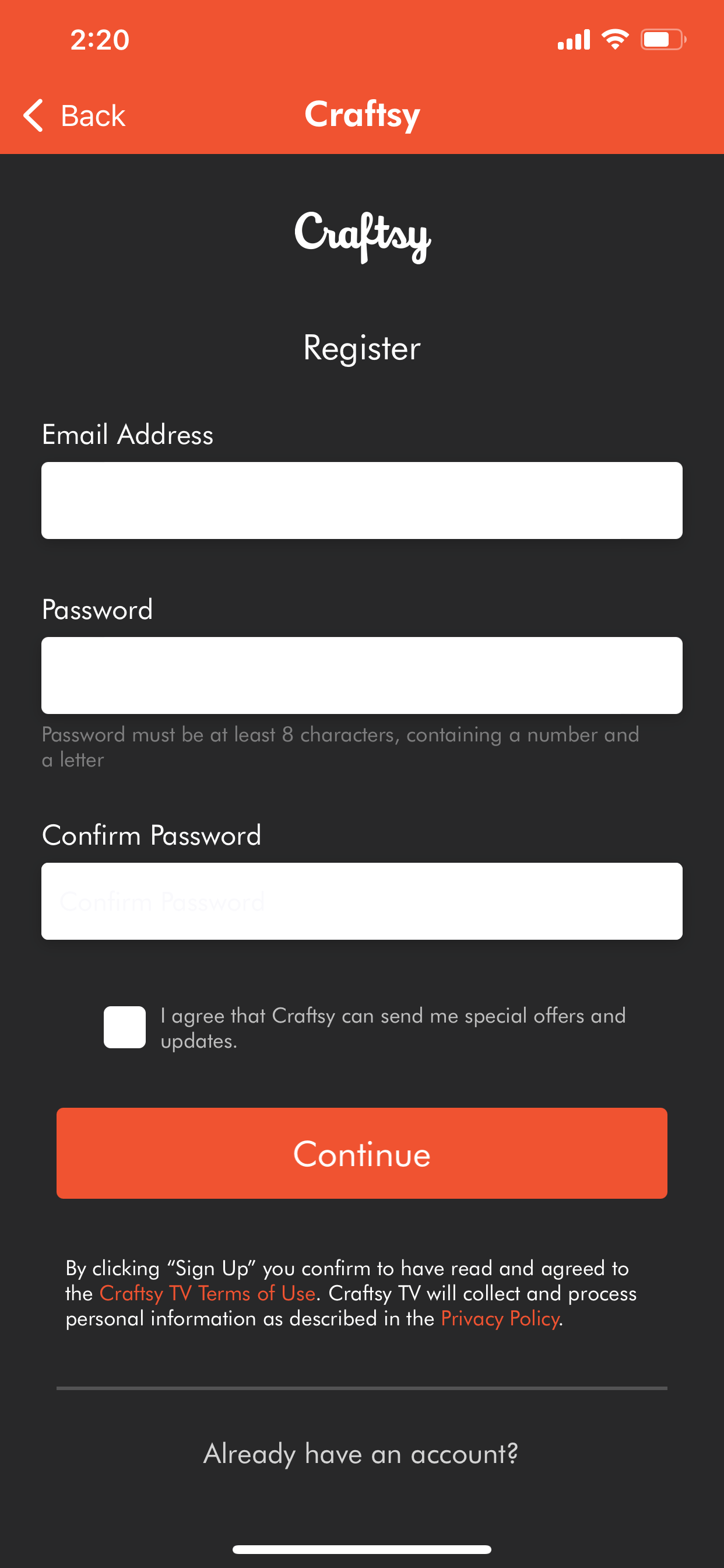
How to save videos to your “Favorites” list
1. Click on the class you would like to save to your “Favorites.”
2. Below the video, click the + button that says “Favorites.”
3. To view your “Favorites” list, click “My Stuff” at the bottom of your screen.
4. Along the top, select the “Favorites” tab located on the right.
5. Videos you’ve added to your “Favorites” list will be stored here.

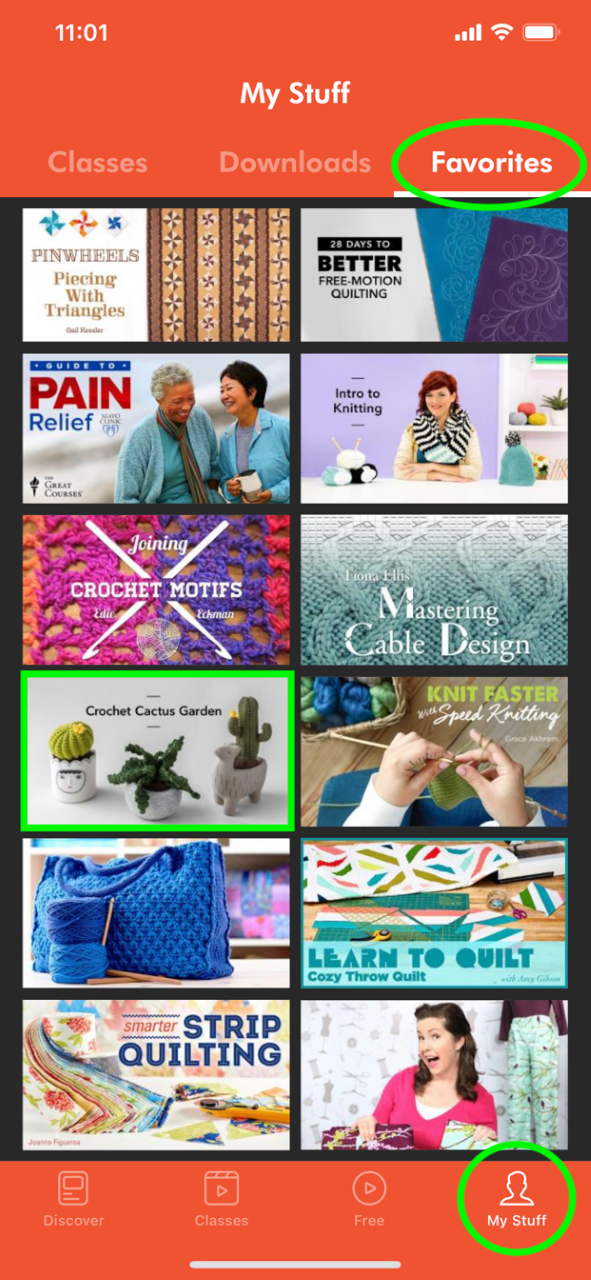
How to remove videos from your “Favorites” list
1. Click on “My Stuff” and go to the “Favorites” tab.
2. Click the video you would like to remove from your list.
3. On the video page, deselect the “Favorites” button below the video.
How to download videos to watch offline
1. Click on the class you would like to save to your “Downloads.”
2. To the right of each video, click the download button.
3. To view your “Downloads” list, click “My Stuff” at the bottom of your screen.
4. Along the top, select the “Downloads” tab located in the middle.
5. Videos you’ve saved to your “Downloads” list will be stored here and can be viewed without an internet connection.
(Please note: Only videos you have saved to your “Downloads” list can be accessed offline. Videos saved to your “Favorites” list and classes you have purchased cannot be viewed offline unless downloaded.)
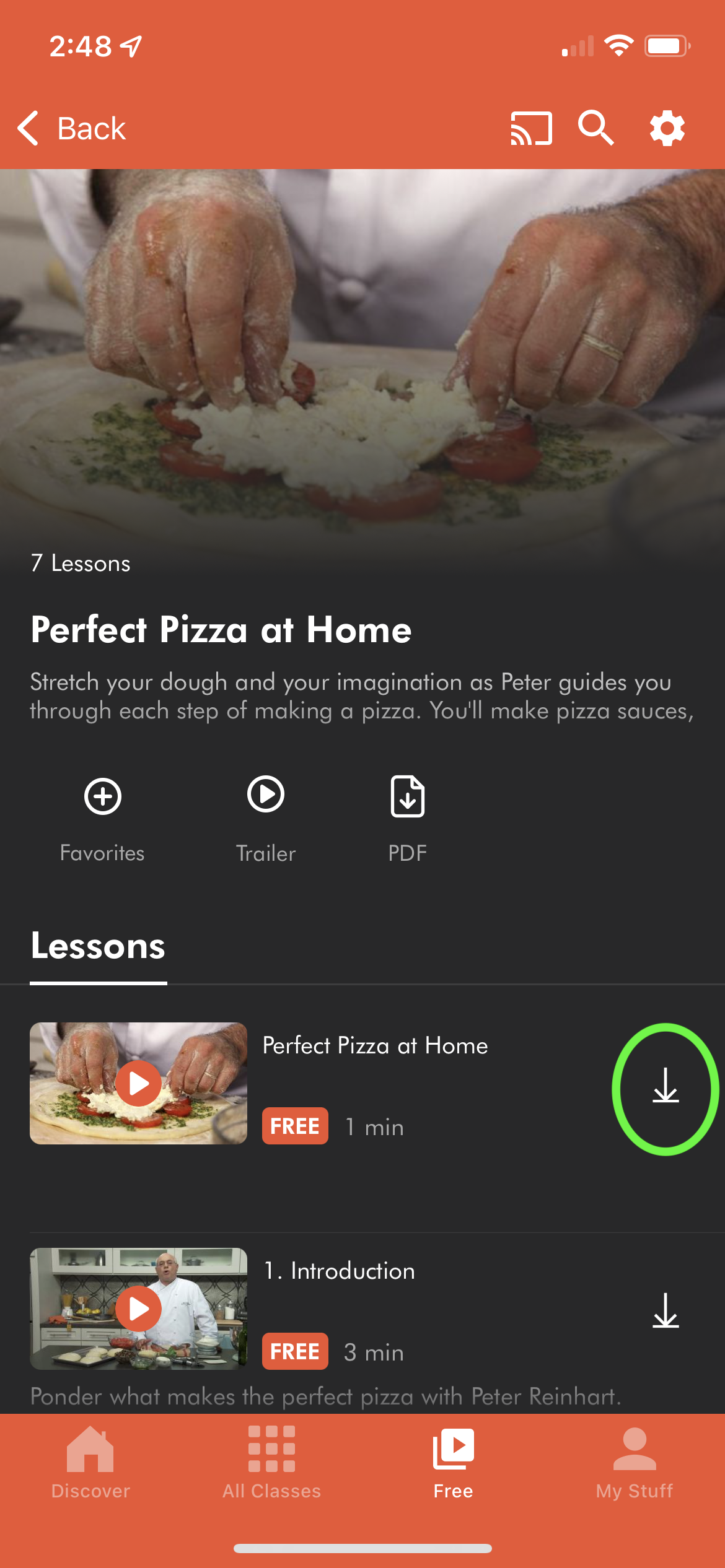
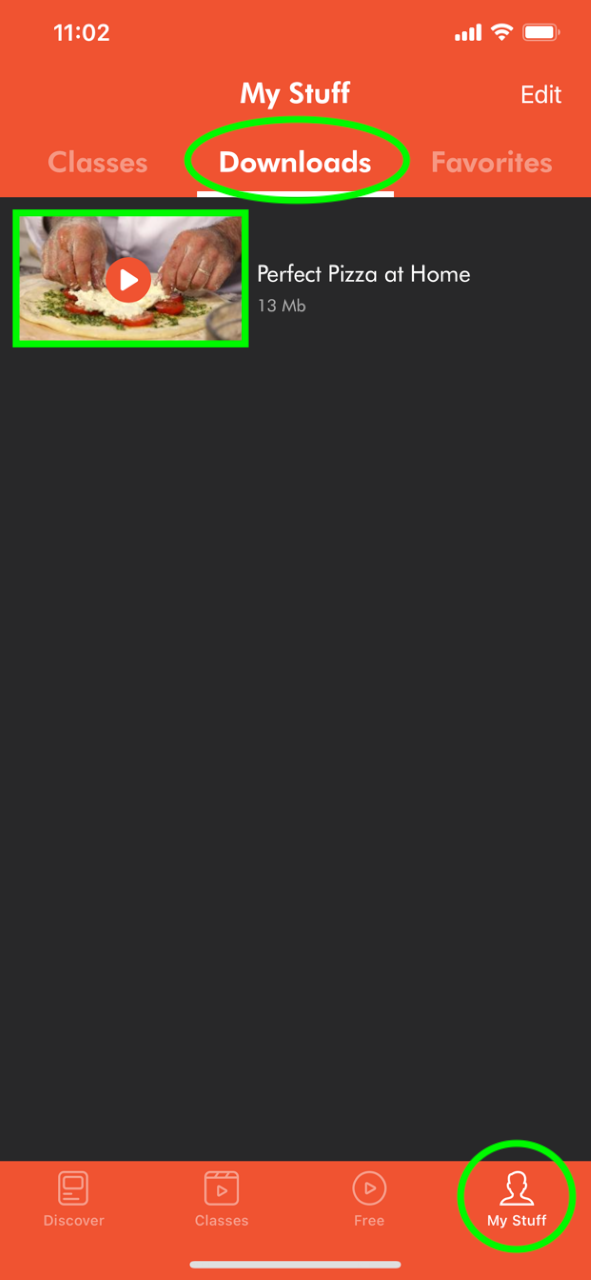
How to remove downloaded videos
1. Click on “My Stuff” and go to the “Downloads” tab.
2. At the top right corner, click “Edit.”
3. Click the trash icon next to the videos you would like to remove.
How to access your purchased classes
Free account holders:
1. Go to the class you would like to take.
2. At the top of the page, click the “Get Access” button.
3. Free account holders may choose to sign up for a Premium membership to access the class or purchase the class directly from the page.
4. To access classes you’ve purchased, click “My Stuff” at the bottom of the screen, then click the “Classes” tab on the top left.
5. All purchased classes will be stored here.

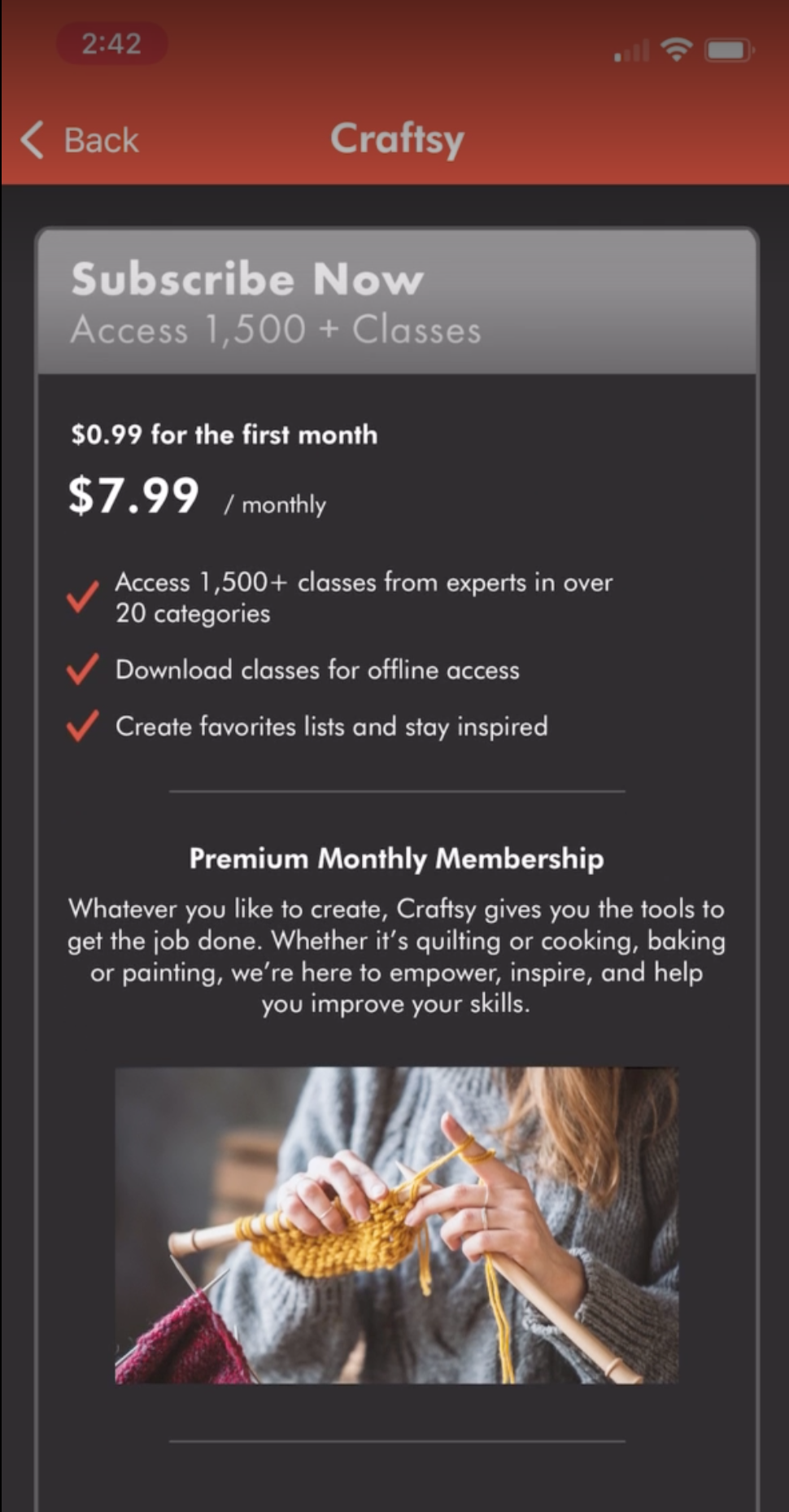
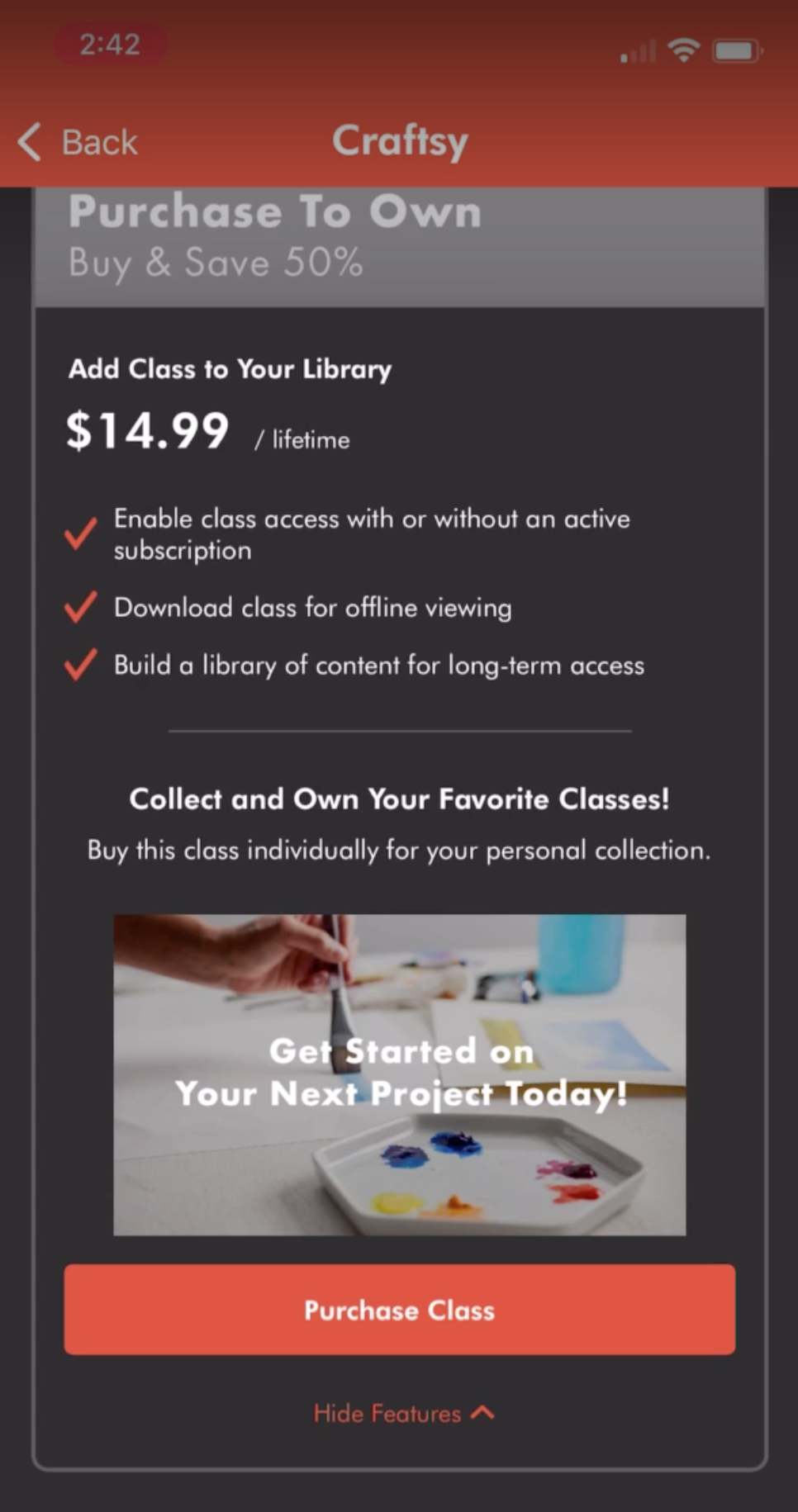
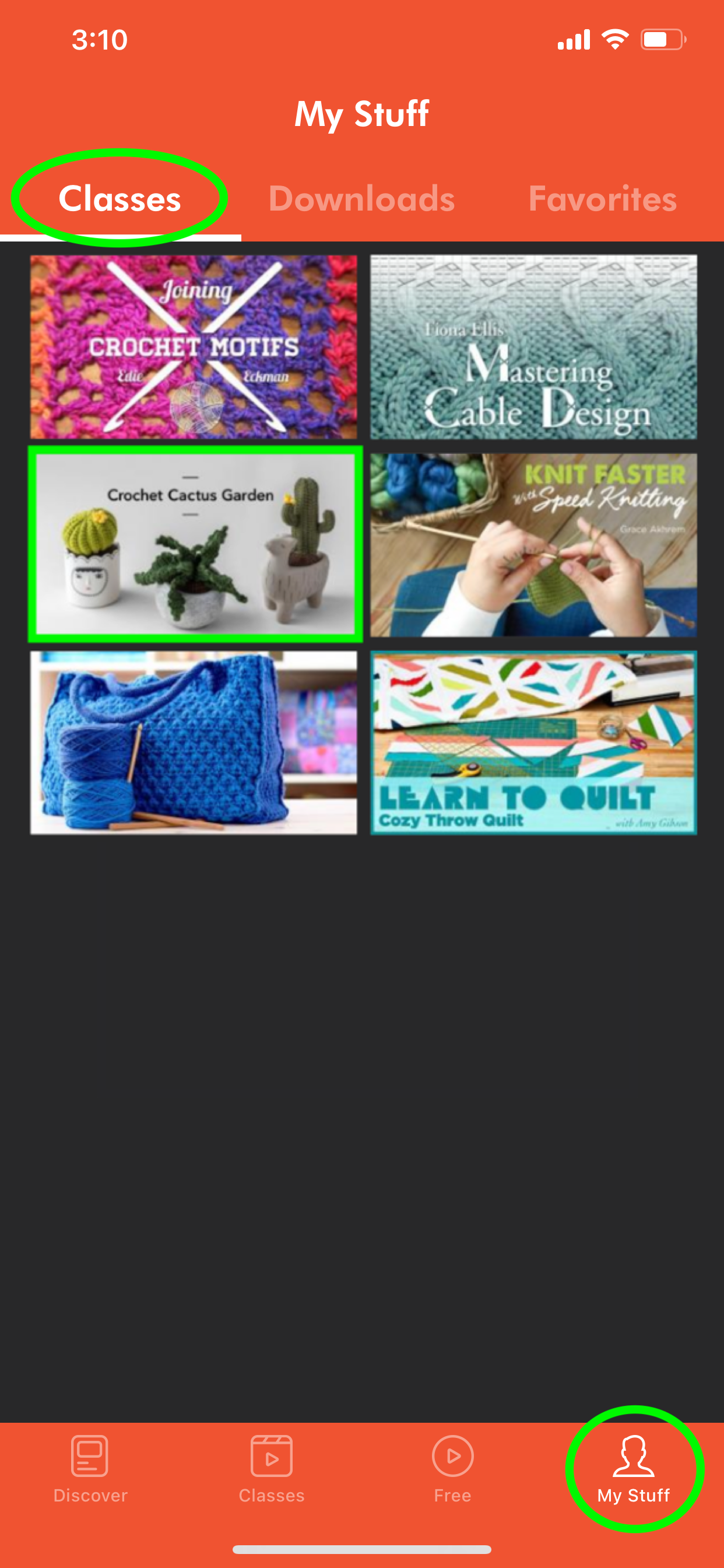
Paid account holders:
1. Make sure you are logged into your Craftsy account.
2. Craftsy paid account holders are able to access most classes without additional payment.
3. Occasionally, certain Craftsy classes require an additional payment for Craftsy paid account holders.
4. If you choose to purchase one of these classes, it will appear in your “Classes” tab.
5. All other classes that are included in your membership can simply be saved and organized using the “Favorites” feature.
Cancellation
For questions or requests regarding account cancellation and termination of access to your Craftsy classes, or any additional questions you may have, please contact a Craftsy customer service agent who would be happy to assist you.

Please cancel membership. I am ill and did not know i had subscribed to you. I have never used your service.
Hello, I am writing to you regarding a recent charge of ~$200 applied to my account today, on February 11th, which corresponds to a subscription to your services. Please note that I do not wish to subscribe to this service. I kindly request that you immediately cancel this subscription as it is still a pending transaction and refund my money, I did not authorize that payment. Can you confirm the full refund of the amount charged ? Thank you!
Please cancel my crafty membership at the end of this year.
I can't remember when I subscribed in Craftsy but I never used this website! I now received a bill of $181 on my credit card! Please cancel my subscription and make a refund, I've never used it!!!!
I can't remember when I subscribed in Craftsy but I never used this website! I now received a bill of $140 on my credit card! Please cancel my subscription and make a refund, I've never used it!!!! My email address: faezehmahdavi1990@gmail.com
I want to turn off the automatic renewal button. Where do I find it?
"Please confirm that my subscription is INACTIVE and that there are no pending credit card charges" lemnini@hotmail.com 2742159
I would like to cancel my subscription without being charged.
I subscribed on 1st of december 2024 with the intent of not renewing it this year, however I have already been charged prior to reaching that date. I now want to cancel the subsciption immediately and receive a refund as I am within the timeframe of the cancelation before being billed for another yearly subscription. Thanks in advance.
Hello, I am writing to you regarding a recent charge of $200 applied to my credit card two days ago, on November 19th, which corresponds to a subscription to your services. Please note that I do not wish to subscribe to this service. I kindly request that you immediately cancel this subscription, I did not authorize that payment. Can you confirm the full refund of the $200 amount charged ? Thank you!