
Water Photography Post-Processing
David Johnston
- In-depth Instruction; over 79 mins
- On-demand video access anytime
- Bonus downloadable PDF resources
- Access to class Q&A

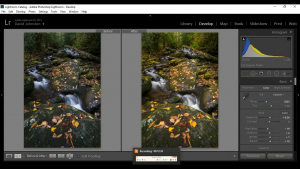
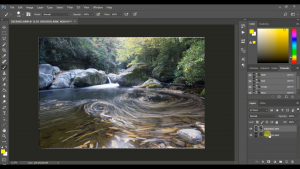

There are three phases to outdoor photography. The first is your planning, the second is your in-field work, and the last is the post-processing work that goes into a successful photograph.
The amount of post-processing that goes into each photograph varies, but the goal is always to create a realistic photograph that represents what you saw in the field. In this class, you’ll learn how to:
● Plan to shoot water features
● Add detail to your water features
● Merge images in Photoshop
● Create your own water photography post-processing workflow
● Manage lighting in the digital darkroom
● Use Lightroom effectively
● Use a secret pro tip to make colors pop
● Use layers and masks for water photography
THE WHOLE SYSTEM
It’s important for photographers to know and appreciate the work that can be done with any post-processing software. In this class, with the help of your instructor David Johnston, you’ll learn how to edit your water photography with Lightroom and Photoshop – to allow you to make finishing touches that will improve your creative vision.
HOW TO
Follow along and see a very effective workflow you can follow. See a screen in real-time or move at your own pace while working on your own photos as we explore various techniques you can use to improve the quality of your photographs.
In addition to the detailed video instruction you’ll receive, this class provides you with a downloadable class guide that was designed to complement the topics you’ll see, so you can take notes as you learn about water photography post-processing.
David Johnston
David Johnston is a professional outdoor photographer located in Tennessee. He loves photographing the older mountain landscapes of the Appalachian Mountains and he ventures to other locations around the world to capture amazing outdoor scenes. Originally a fan of print photography, he switched to digital photography after college and began his business photographing the outdoors as well as teaching people how to improve their skills in outdoor photography.

Bonus materials available after purchase
