
Stunning Panoramas: Simplify Your Workflow
Jerry Courvoisier
- In-depth Instruction; over 132 mins
- On-demand video access anytime
- Bonus downloadable PDF resources
- Access to class Q&A






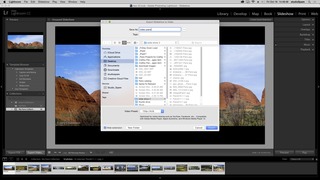
Extend your range and capture the expansive beauty of any landscape! Join photographer and digital processing expert Jerry Courvoisier and learn how to use Adobe Lightroom® to stitch and process impactful panoramic photography. During class, Jerry will show you the best techniques for shooting panoramic photos and copying your images over to Lightroom. Then, he'll teach you processing skills with the Photomerge feature and guide you through important post-processing techniques for stitched images. Want to set your panoramas apart? You'll also discover how to use HDR and new stitching variations. Plus, you'll even find out how to link Lightroom and Photoshop® for maximum processing efficiency.
Jerry Courvoisier
Jerry Courvoisier is a photographer, educator, digital artist, Adobe Photoshop® and Lightroom® specialist and an internationally recognized imaging technology consultant. His passion for photography and enthusiasm for sharing knowledge make him a popular workshop leader. His writing has appeared in popular publications such as Professional Photographer, Shutterbug and Rangefinder. Jerry also started the post-processing courses at Santa Fe Photographic Workshops.

Bonus materials available after purchase
