
Pictures to Pixel Quilts
Caro Sheridan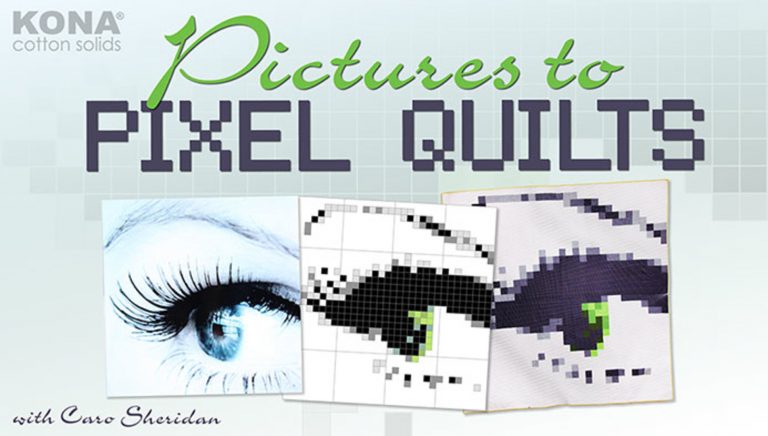
- In-depth Instruction; over 106 mins
- On-demand video access anytime
- Bonus downloadable PDF resources
- Access to class Q&A

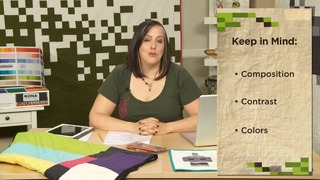
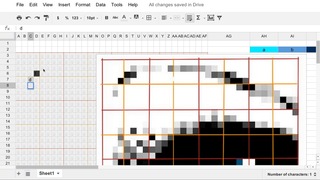


Caro Sheridan combines her love of photography and quilting in creating modern, transcendent quilts using pixelated photos. From choosing the right photo to final construction, Caro guides you step by step through the process. She shows you how to devise a custom template, sharing her formulas and spreadsheet secrets for mapping, color coding and calculating fabric needs and cut sizes. Her innovative color-block construction creates cutting-edge quilts that are sure to turn heads. Open your eyes to this innovative quilting technique; sign up for "Pictures to Pixel Quilts" today.
Caro Sheridan
Caro is a freelance photographer, specializing in knitting and crochet, who knows the tricks of the product photography trade. She is also the co-author of Knitting It Old School.

Share tips, start a discussion or ask other students a question. If you have a question for an expert, please click here.
Already a member?

I have my photo pixelated in Paint Program. How do I download it to my Google account for use with Google spreadsheet?
I want to take a picture and pixelate it just enough to draw a sketch for making a landscape art quilt. Is this possible?
What a wonderful lesson. I love your manner and presentation.
How do I get the grid lines on? I am on a Mac.