
Mastering Lightroom for Outdoor Photography
David Johnston
- In-depth Instruction; over 122 mins
- On-demand video access anytime
- Bonus downloadable PDF resources
- Access to class Q&A
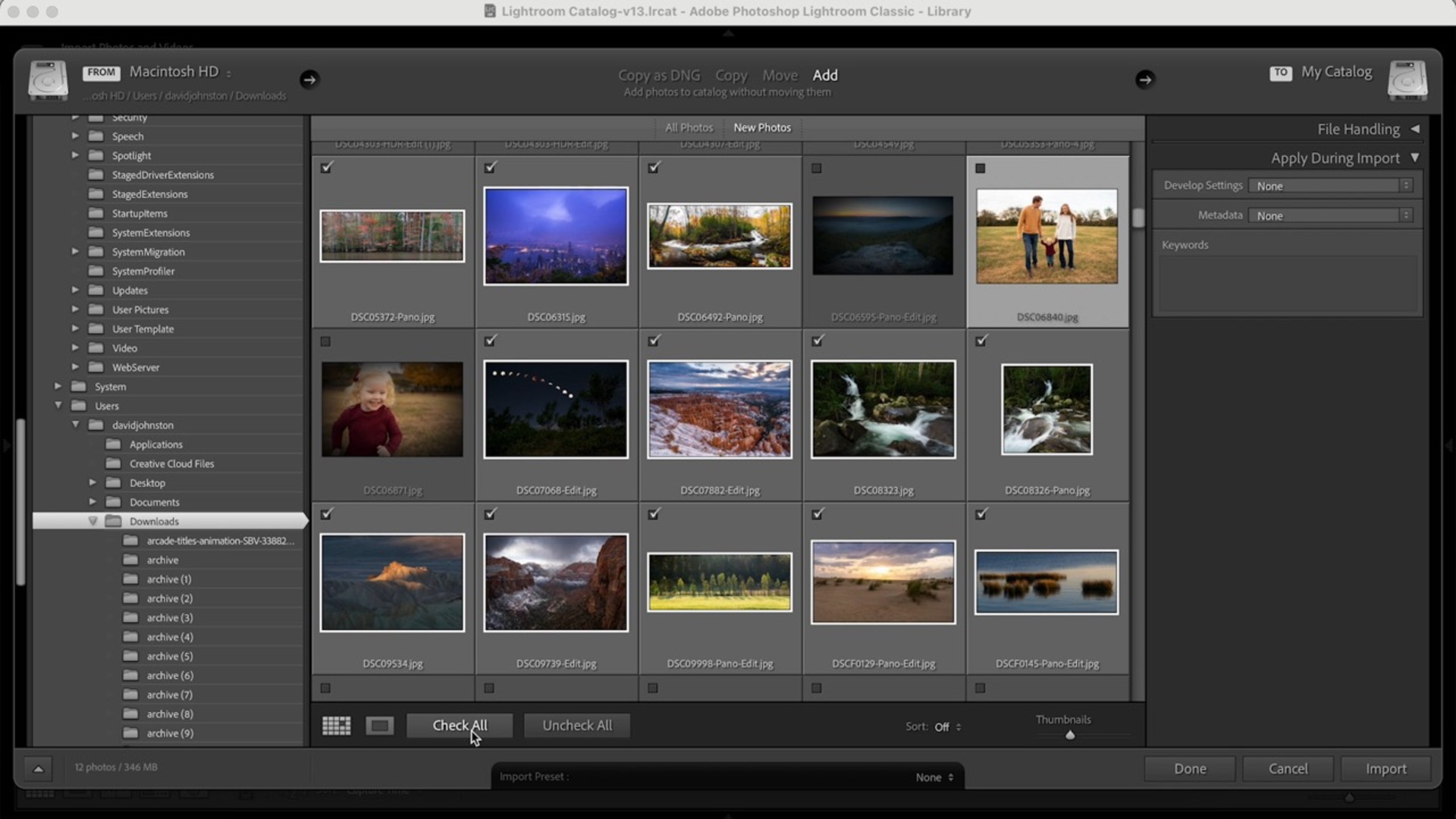
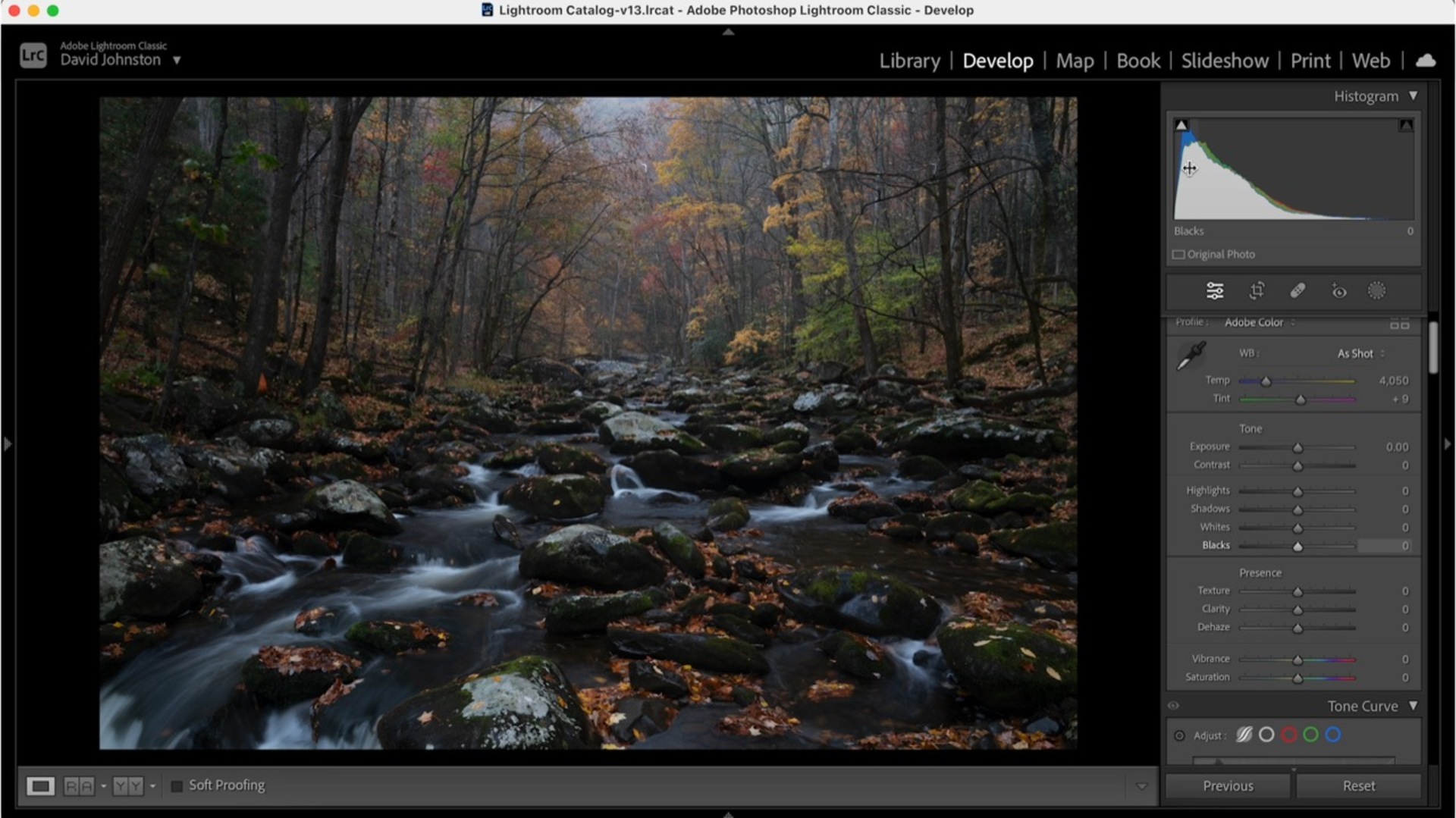
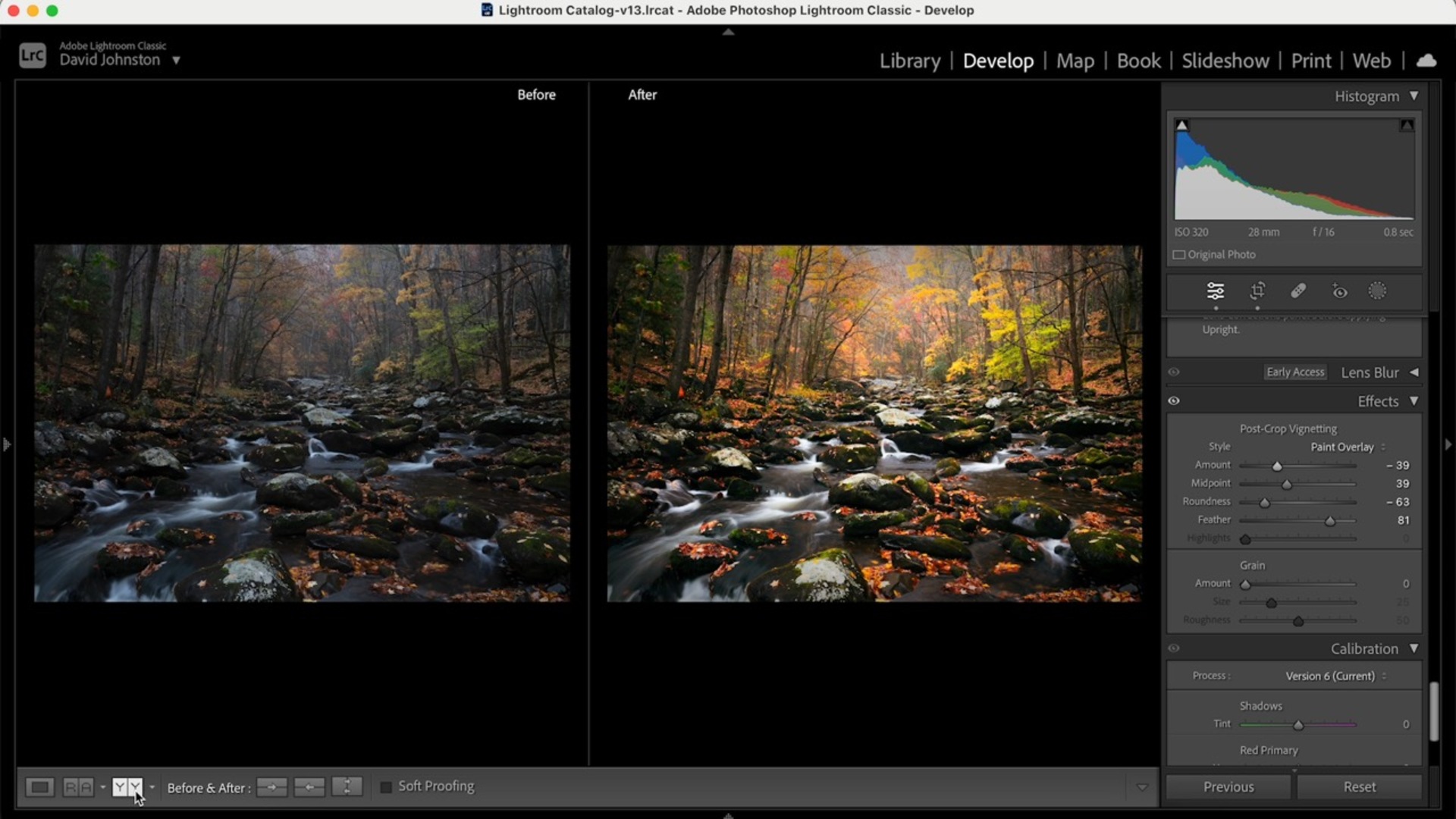
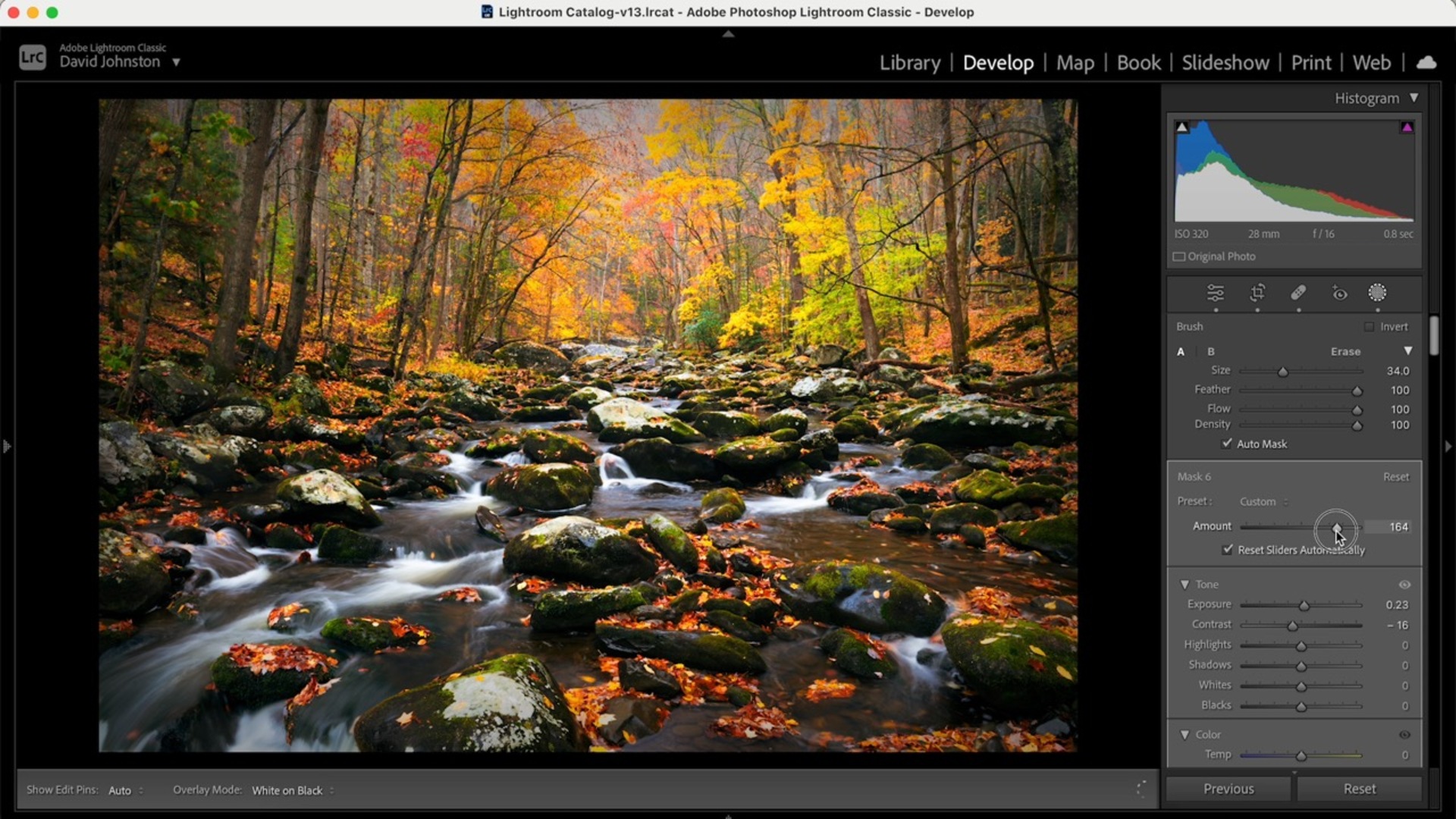

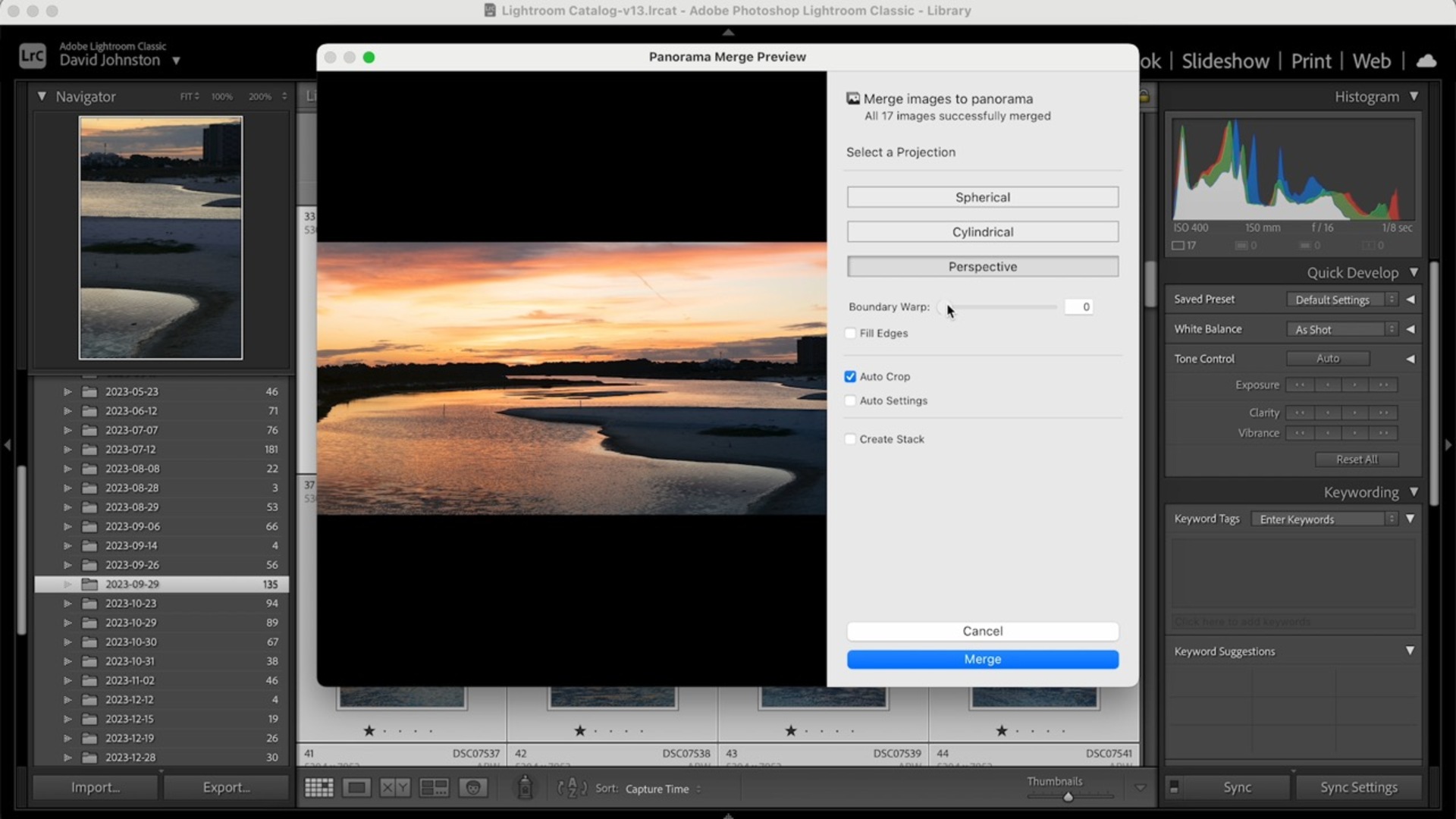
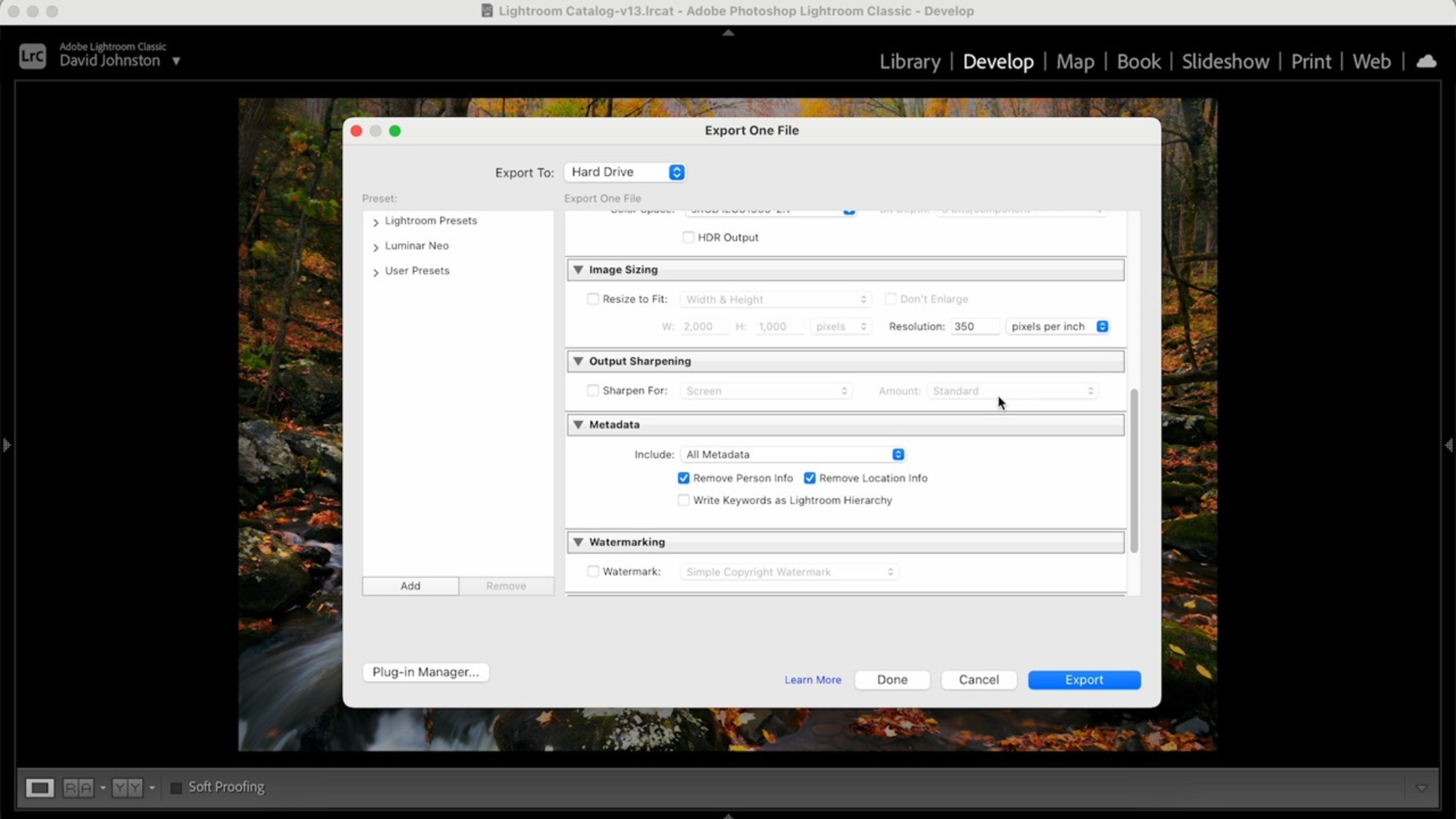
Our course begins with an introduction to the Lightroom interface, guiding you through the workspace and helping you understand the various modules available. You'll learn how to import, organize, and manage your photo library efficiently, ensuring that your creative process is streamlined and stress-free.
Organization is key in any photography workflow, and Lightroom excels in this aspect. We'll guide you through the process of rating, color coding, and creating collections to keep your photos neatly organized and easily accessible.
Lightroom is a powerful tool to use when it comes to organizing your photos, however, it is a powerful editing software too. You’ll delve into the intricacies of exposure adjustments, gaining a deep understanding of how to manipulate exposure settings to bring out the best in your outdoor shots. You’ll also learn to improve the composition and visual impact of your outdoor photographs with a dedicated lesson on ""Mastering the Crop Tool for Outdoor Photography in Lightroom.""
Once you cover the basics you can begin looking at the advanced Lightroom edits that make photos even better. These are fun tools to use because they can erase parts of a photo, or mask effects into other sections. You will also learn how to solidify your photographic style, how to merge and stitch panorama photos and HDR photos, and how to export your final photos.
David Johnston
David Johnston is a professional outdoor photographer located in Tennessee. He loves photographing the older mountain landscapes of the Appalachian Mountains and he ventures to other locations around the world to capture amazing outdoor scenes. Originally a fan of print photography, he switched to digital photography after college and began his business photographing the outdoors as well as teaching people how to improve their skills in outdoor photography.

Bonus materials available after purchase
