
Lightroom Unlocked: The Power of Presets
Chad Case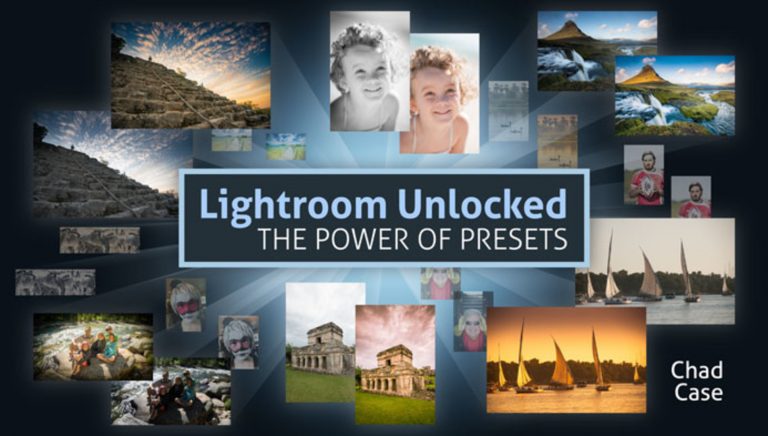
- In-depth Instruction; over 113 mins
- On-demand video access anytime
- Bonus downloadable PDF resources
- Access to class Q&A





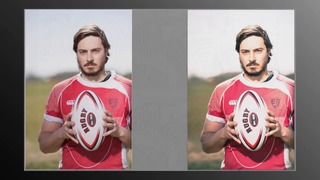
Editing tons of photos one by one can take forever, and that’s where presets come in! Discover how to use Lightroom presets to make gorgeous edits efficiently alongside professional photographer Chad Chase. He’ll begin by showing you how to apply a simple preset in the Develop module. Then, you’ll design custom presets to rename, organize and customize your photos, all while you import. Ready to get even more creative as you move beyond basic presets? Chad will help you find, organize and use third-party presets, before sharing his go-to settings for eye-catching landscape and nature scenes. You’ll even learn the best presets for editing portraits, group events or family vacations. And don’t forget to share your edited images! Chad will also help you create export presets for social media sites, e-mails, books, printing and more.
Chad Case
Chad Chase is an award-winning photographer, educator and accredited member of the American Society of Media Photographers. He owns a commercial photography business and has received awards for his work in advertising, feature photography and travel journalism. His work has also been featured in renowned publications, including National Geographic Traveler, the New York Times and Sunset Backpacker.

Bonus materials available after purchase