
Layers & Masks Demystified
Josh Withers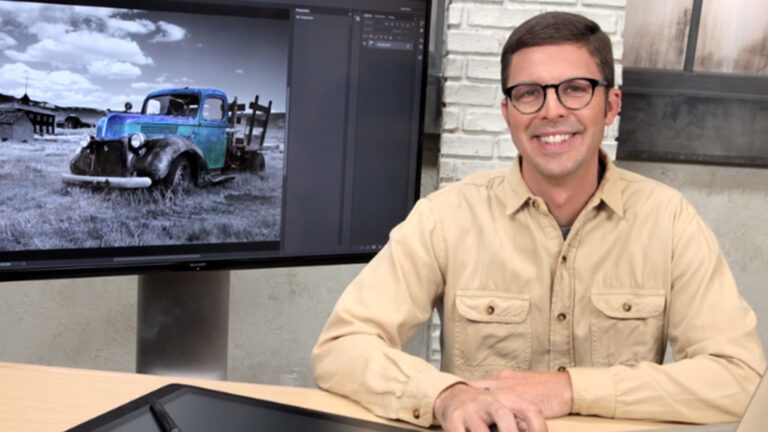
- In-depth Instruction; over 143 mins
- On-demand video access anytime
- Bonus downloadable PDF resources
- Access to class Q&A





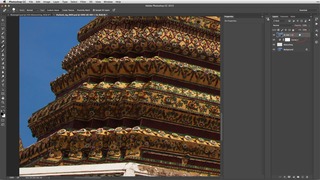
Sometimes simple edits are all you need to make your photos shine, and Photoshop tools can help you achieve polished, professional-quality results every time! Discover how to create a layer mask and use editing tools to enhance any image alongside expert Photoshop artist and instructor Josh Withers. During class, you’ll learn techniques for making nondestructive edits, optimizing your workflow and troubleshooting along the way. Josh will guide you through various retouching tools and help you organize edits. Then, you’ll begin compositing with a fun skyscape project before you learn how to apply these skills when retouching your own photos. Move on to replacing a sky, removing unwanted elements and making targeted adjustments to a photo with clipping groups. You’ll find out how to use sharpening tools, blending modes and noise layers, and even create a hand-coloring effect.
Josh Withers
Josh Withers is a professional Photoshop artist and photography instructor. Before beginning his teaching career at Santa Monica College, he worked for 11 years as an in-house photographer and senior digital artist for TBWAChiatDay advertising agency. Some of his work during that time included creating billboards and print ads for Pepsi, Nissan, Beats by Dre and more.

Bonus materials available after purchase
