
Intro to Character Illustration With Photoshop
Victoria Ying
Class Preview
2:02
- In-depth Instruction; over 55 mins
- On-demand video access anytime
- Bonus downloadable PDF resources
- Access to class Q&A

Introduction & Supplies
2:02
Meet Victoria and go over the basic supplies you'll need.

Sketching
4:06
Learn the basics of sketching a character and make a rough sketch of a hip kitty design.

Preparing to Paint
2:50
Learn how to transfer your sketch into Photoshop and prepare your document to add color.

Adding a Silhouette
9:20
Learn how to fill in a silhouette of your character in Photoshop using the brush tool.

Adding Flat Color
5:01
Learn how to add color to your character's accessories and features.

Adding Shadows
11:13
Victoria teaches you how to add shadows to your character to bring it to life.

Adding Highlights
5:12
Learn how to add highlights to your character.

Finishing Touches
11:49
Almost done! Victoria will walk you through how to add the final touches, such as glasses and a bow, to your character.
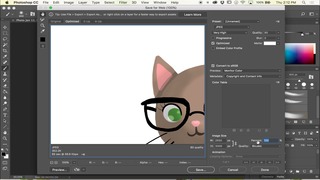
Saving Your Character
2:51
Now that your character is all done, learn how to save the final document to post to the internet or print. Finally, learn some more of Victoria's tips and tricks to continue creating fun illustrated characters!
In this class from our partners at Brit & Co., learn how to create whimsical characters from a Disney and Pixar animator.
Victoria Ying
Victoria Ying is an author and illustrator who started her career in the arts by falling in love with comic books. This eventually turned into a career working in animation for both Disney and Pixar. Her film credits include "Tangled," "Frozen," "Paperman" and "Big Hero 6," just to name a few.

Bonus materials available after purchase
