
Intro to Adobe Lightroom
Sakura Considine
Class Preview
2:22
- In-depth Instruction; over 57 mins
- On-demand video access anytime
- Bonus downloadable PDF resources
- Access to class Q&A

Introduction
2:22
Get a quick overview of everything you'll be covering in this class, and learn more about your instructor, Sakura, co-founder of Bloguettes.
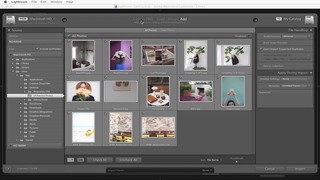
Importing Photos
3:34
Sakura teaches you how to import your photos to Adobe Lightroom.
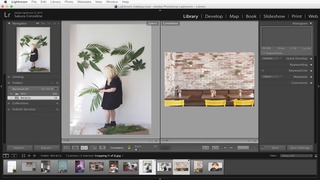
Library Module
5:53
Now that you've imported your photos, it's time to learn how to use the library module in Adobe Lightroom.

Basics of Editing in the Develop Module
21:00
Sakura walks you through the develop module, which is where you'll edit your photos.

Editing With Presets
5:59
Make editing super easy with presets. In this lesson, you'll learn how to create settings that you can apply to all your photos at once.
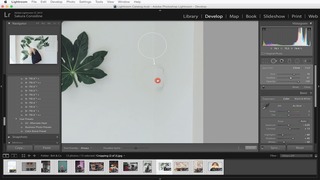
Local Adjustment Toolbar
10:22
Use the local adjustment toolbar to crop, remove spots, and add filters to your photos.
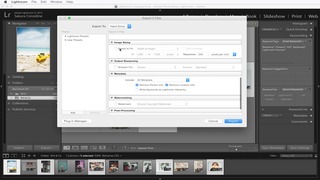
I'm Done Editing. Now What?
7:13
Sakura teaches the fastest and easiest ways to export your photos. Plus, get Sakura's insider tips and tricks on how to continue editing photos like a pro.
In this class from our partners at Brit & Co., learn how to edit your Instagram and blog photos in Adobe Lightroom.
Sakura Considine
Sakura Considine is a graphic designer, entrepreneur and co-founder of Bloguettes, a resource site for bloggers. She teaches entrepreneurs and bloggers how to build their online presence in workshops across the U.S. and on her personal blog, Something Sakura.

Bonus materials available after purchase
