
Hand-Held Router Techniques
George Vondriska
- In-depth Instruction; over 101 mins
- On-demand video access anytime
- Bonus downloadable PDF resources
- Access to class Q&A

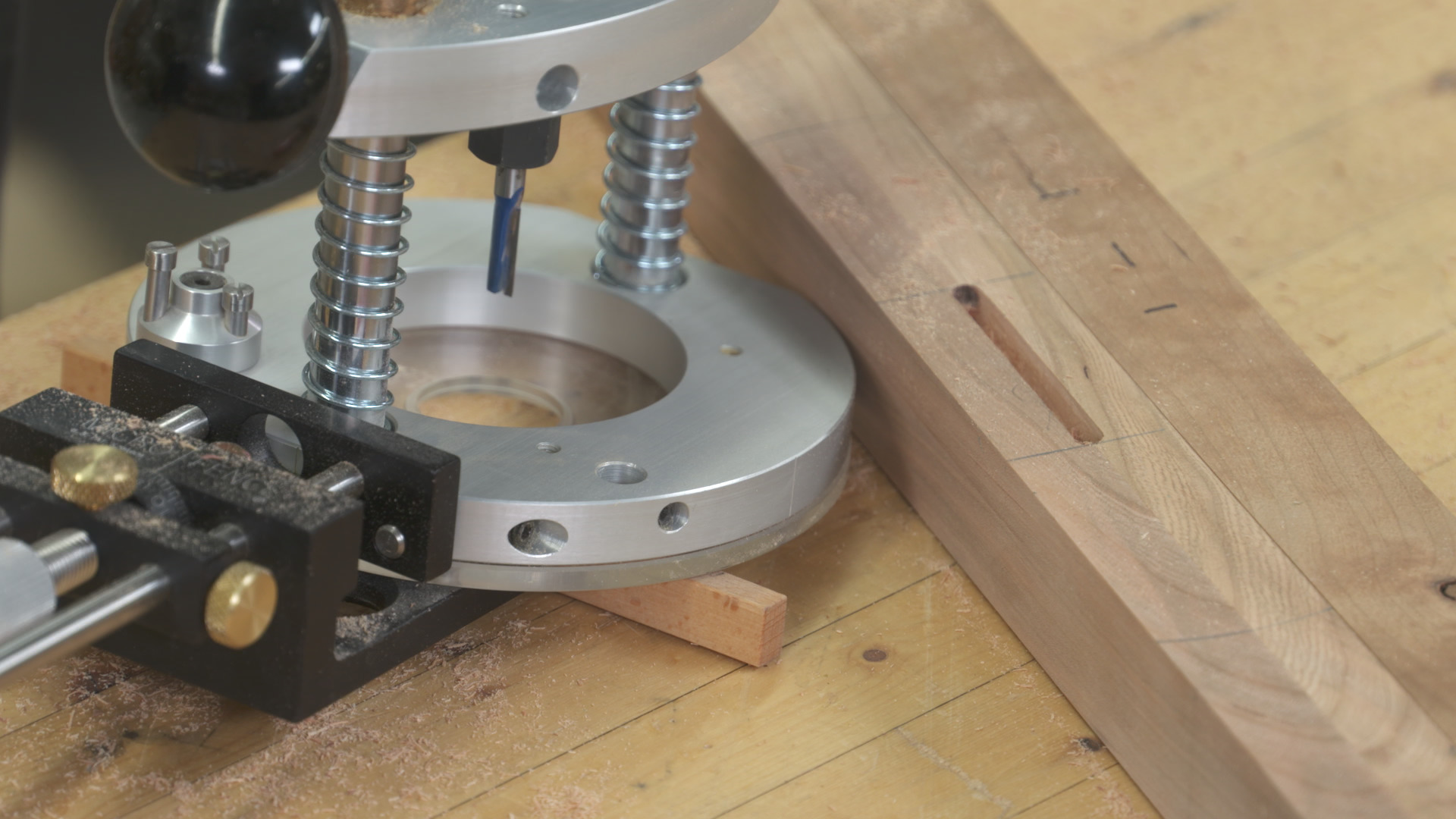

• Be used freehand for sign making
• Cut flutes for architectural details
• Put guide bushings to work

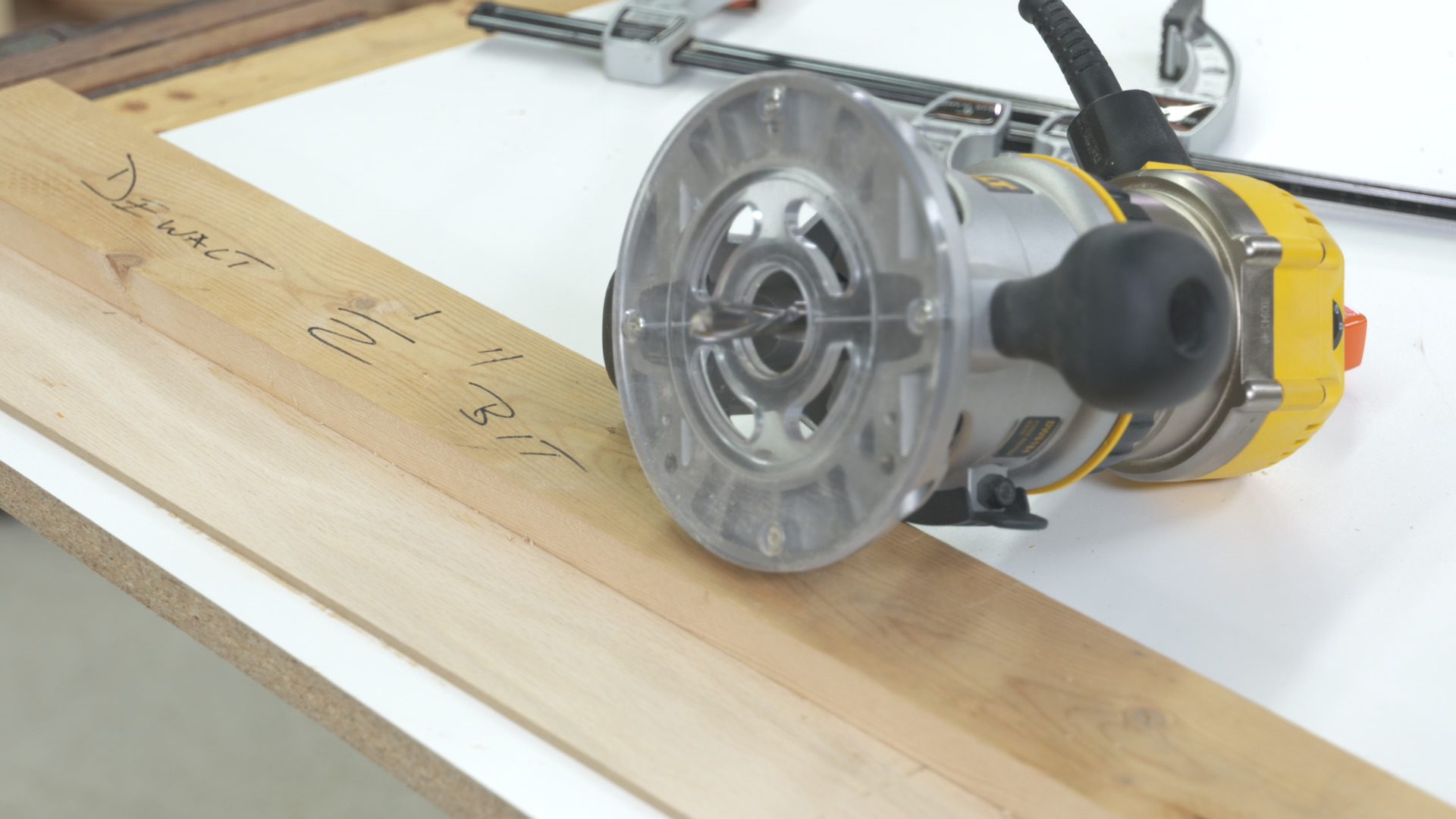
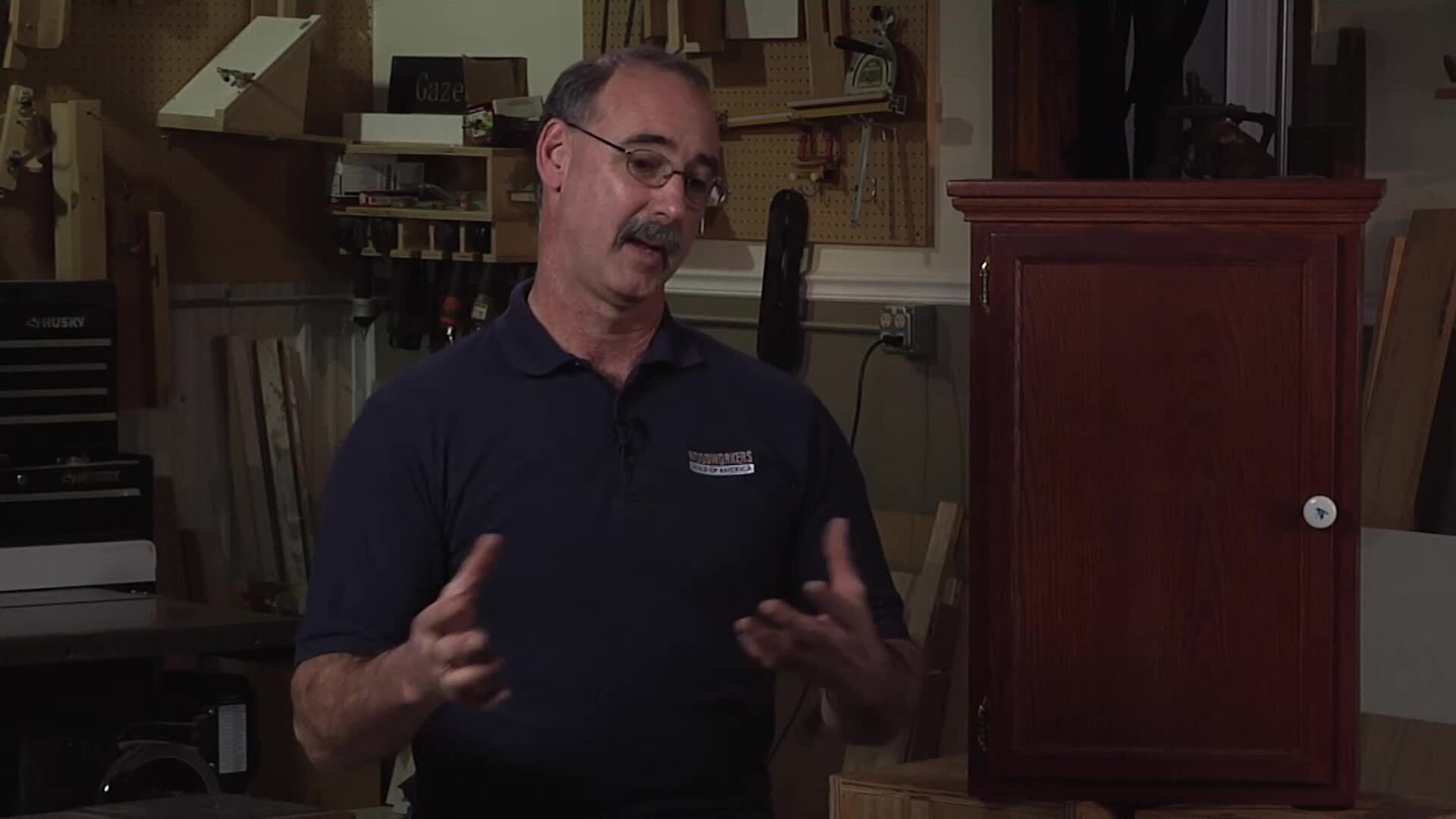
Hand-held routers are incredibly versatile. Used properly, they can add detail to an edge, create rock solid joints, add decorative details and more. There are many keys to successful and safe router use, and we’re proud to bring you a broad selection of router know-how in this class.
Start with the Basics
What are the advantages and disadvantages of plunge and fixed base routers? When installing a router bit, just how much of the shank should be in the collet? Is it better to use 1/4″ or 1/2″ shank router bits? How do you know what the correct (and safe) feed direction is? We start by answering these questions, and so much more. This will significantly increase your confidence level when using a hand-held router. We’ll also provide you with buying advice that will help you make good choices on future router purchases.
Make the Cut
There are definitely right and wrong approaches when using a router. We’ll talk about what not to do, and provide you with the correct techniques that will help you achieve the best results with your router. In addition to general router skills, you’ll learn some great tricks that will simplify setting your router bits to a precise depth, every time.
Specific Skills
Once you’re comfortable with setting up and using your router for basic cuts, we’ll increase your router vocabulary by teaching you some more advanced skills. These can be used to simplify the work you do on your woodworking projects, make your projects look better and more professional, and add interesting decorative elements.
There are over 90 minutes of hands-on video instruction in this class. In addition to the detailed video help you’ll receive, this class provides you with some downloadable information to print and keep, including a detailed class guide you can follow and use as a reminder for the key points of the class instruction and a speed chart to help you determine the best speed to run your bits.
George Vondriska
Formally trained in technology education, George Vondriska has been teaching woodworking since 1986. He has been the managing editor of Woodworkers Guild of America since 2007. In addition to classes at his own Vondriska Woodworks School, George teaches at woodworking shows across the country and has taught woodworking for the Peace Corps, Andersen Window, Northwest Airlines and the Pentagon.

Bonus materials available after purchase