
Getting Started With Portrait Retouching in Photoshop
Lesa Snider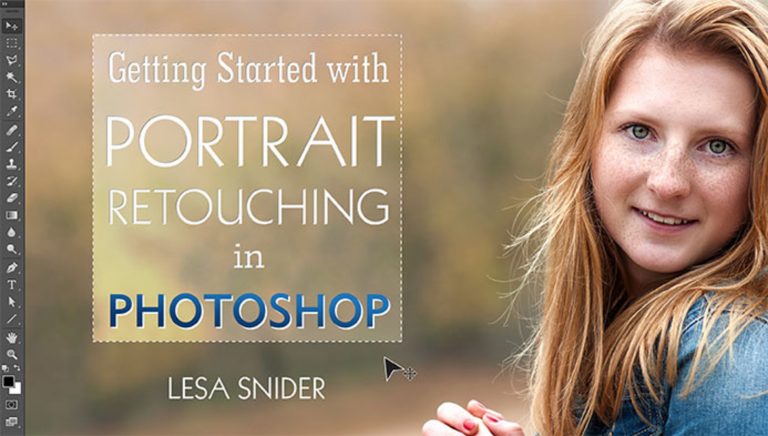
- In-depth Instruction; over 176 mins
- On-demand video access anytime
- Bonus downloadable PDF resources
- Access to class Q&A
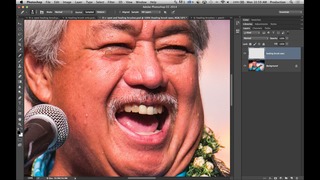
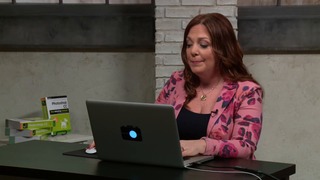





You’ll wonder how you ever lived without these accessible Photoshop portrait retouching techniques! Join internationally acclaimed author and instructor Lesa Snider as she demonstrates how to use healing tools to remove and soften imperfections, and shares keyboard shortcuts to vastly improve your workflow. Then, learn how to enhance the skin of your subject without losing natural texture and tone, and lighten teeth and hair by targeting saturation of individual colors. Next, Lesa shares tips for brightening eyes and removing red-eye. And, find out how to convert photos to black and white for a timeless, always flattering result. Finally, learn how to avoid the dreaded sharpening halo by using both global and selective sharpening to achieve crisp, professional portraits.
Lesa Snider
Lesa Snider is an internationally acclaimed author and instructor who is on a mission to teach the world how to create better imagery. She is the founder of the creative tutorial site PhotoLesa.com and has authored several books, including the bestseller Photoshop CC: The Missing Manual and a series of ebooks, TheSkinnyBooks.com. Lesa also writes regular columns for Photoshop User, Photo Elements Techniques and Macworld magazines, and now she shares her knowledge right here, on Craftsy.

Bonus materials available after purchase
