
Embroidering Monograms by Machine
Terri Johnson
- In-depth Instruction; over 145 mins
- On-demand video access anytime
- Bonus downloadable PDF resources
- Access to class Q&A


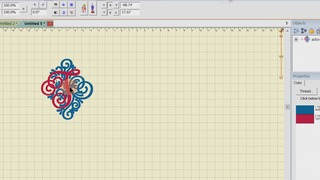




Engage with a timeless tradition and put a unique touch on almost anything! Join embroidery expert Terri Johnson and learn how to use any machine to create and embroider monograms with or without software, using correct etiquette and placement, and following both traditional guidelines and modern adaptations. No matter your machine or your fabric, Terri will point out a variety of aspects to consider, so that you can get flawless stitching results every time. Learn how to maximize fonts and decorative elements to create unique arrangements, and align multiple hoopings for big-impact monograms. Terri will even show you how to tackle the trickiest items, from zippered boots to baseball hats and beyond. Plus, you’ll receive elegant letter designs from A to Z, created exclusively for this class! With this impressive bevy of techniques, you’ll have all the skills you need to add a simple, personal touch no matter the occasion.
Terri Johnson
Terri Johnson has been sewing since she was a young girl. After taking many classes and working in various sewing stores, Terri opened up her own Brother Dealership in 2000, where she offered a wide variety of sewing, embroidery, quilting and software classes. She has taught embroidery across the country, whether in stores or at expos, and now hosts and teaches her own retreats.

Bonus materials available after purchase