
Artistic Digitizing: From Inspiration to Stitch
Cookie Gaynor
- In-depth Instruction; over 147 mins
- On-demand video access anytime
- Bonus downloadable PDF resources
- Access to class Q&A
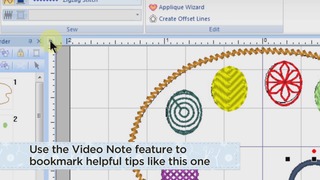

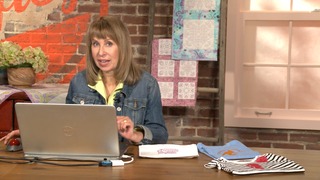
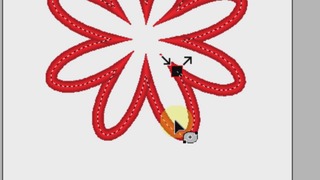

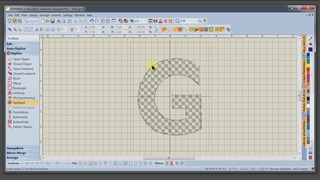
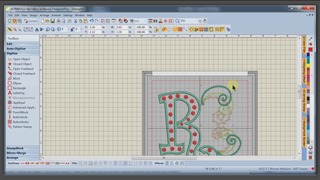
Invigorate your creativity with new ideas for embroidery designs and useful tools that make digitizing easy! Armed with answers to all your software questions, embroidery expert Cookie Gaynor guides you every step of the way. Learn how to use tracing and filling techniques to create an expressive redwork portrait, and explore decorative fill stitch options as you discover two methods for digitizing any silhouette. Find out how to manipulate stitching order and arrangement to create dimensional daisies with an introduction to in-the-hoop embroidery. Plus, learn to confidently customize monograms with Cookie's tips on merging decorative files. Unleash your creativity and bring your favorite inspirations to life with customizable digitized designs!
Cookie Gaynor
Cookie Gaynor grew up with creative influences all around her, and was inspired by her mother and grandmother to explore all avenues of art and design. In 1995 she discovered that her computer geek side was perfectly suited to embroidery machines, and shes been teaching sewing, embroidery and digitizing ever since. Cookie has been a featured instructor at International Embroidery Conferences, American Embroidery Conferences and It's Sew Easy on PBS.

Bonus materials available after purchase
