
Advanced Lightroom Techniques for Outdoor Photography
David Johnston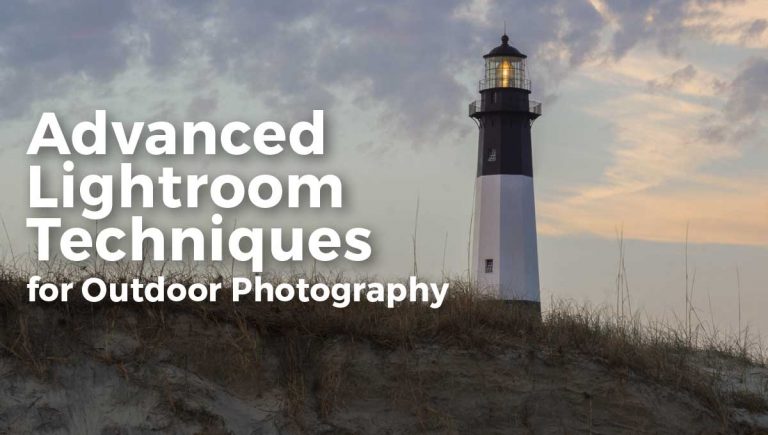
- In-depth Instruction; over 84 mins
- On-demand video access anytime
- Bonus downloadable PDF resources
- Access to class Q&A




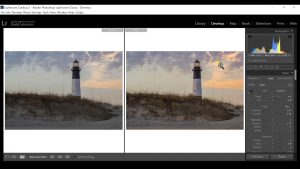
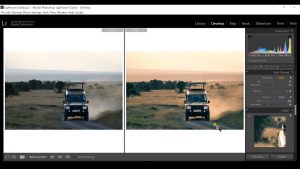
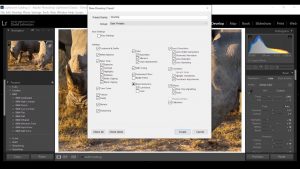

Outdoor photographers like to say 50% of the work is done in the field taking the photograph and the other 50% is enhancing that image in the digital darkroom.
In this class, you'll learn advanced techniques that you can apply in Lightroom to perfect your outdoor photography.
If you've mastered basic edits and tools of Lightroom, it's time to up your game with dynamic and subtle edits you can use to take your images to the next level. In this class, instructor David Johnston will show you how to use these advanced Lightroom tools specifically for outdoor photography to address scenarios such as black and white photos, wildlife, and landscapes.
In addition to the detailed video instruction, this class includes a downloadable PDF guide on the key points of this class instruction, and a supplement to help you identify and understand tones and histograms for your photographs.
After watching this class, you’ll be able to take your outdoor photography to the next level with advanced tools in Lightroom.
David Johnston
David Johnston is a professional outdoor photographer located in Tennessee. He loves photographing the older mountain landscapes of the Appalachian Mountains and he ventures to other locations around the world to capture amazing outdoor scenes. Originally a fan of print photography, he switched to digital photography after college and began his business photographing the outdoors as well as teaching people how to improve their skills in outdoor photography.

Bonus materials available after purchase
