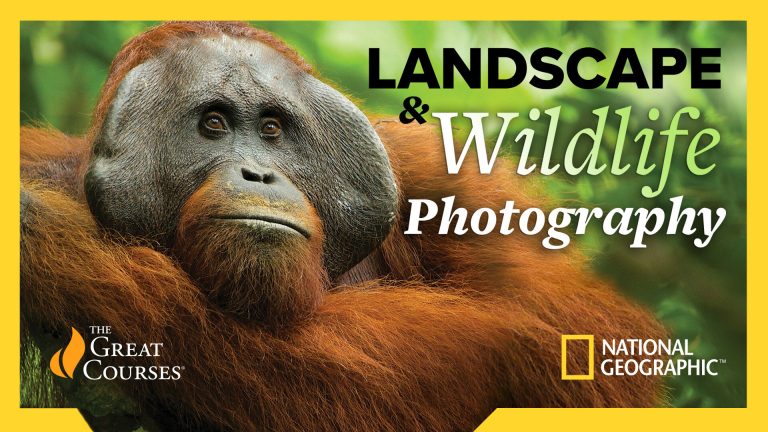
Class
National Geographic Guide to Landscape & Wildlife Photography
$49.99
At a Glance:
- In-depth Instruction; over 720 mins
- On-demand video access anytime
- Bonus downloadable PDF resources
- Access to class Q&A
Item:
W01564E
Description
Take a journey with National Geographic photographers Michael Melford and Tim Laman as they share their secrets for capturing powerful images of the natural world. Discover industry tools and techniques to take smarter, sharper photos, whether you’re in your backyard or an exotic faraway land.
Class Sessions
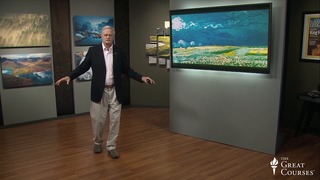
Landscape Photographer, Landscape Artist
29:39
Meet your first instructor, Michael Melford, and get started by understanding the essence of great landscape photography. Michael explains the elements and tools you'll need to capture breathtaking shots and what has influenced his own work.

Seeing the Way the Camera Sees
25:31
Discover how shutter speed, depth of field, and ISO (a camera's sensitivity to light) work with one another to form the foundation of powerful landscape photos. Plus, learn to sketch a shot with your mobile phone to see if it's worth pursuing.

What's in My Bag?
32:02
Peer inside the landscape photographer's bag and discover when to use essential tools including cable releases, different lenses, such as the perfect landscape lens, and polarizing filters to take the haze out of sky and water.

Four Kinds of Light in Landscapes
27:36
Every worthwhile landscape photo has three elements that make it powerful: composition, light, and content. Michael goes over compositional aspects such as leading lines and frames within frames, and the four kinds of light, including diffused and incremental weather.

Landscapes Color Variation & Combinations
31:53
Colors abound in the natural world, so it's essential to understand how they mix and how people respond to them. Taking you to places such as Acadia National Park and Adirondack State Park, Michael shows you how to play with color in your photos.

Nighttime & Daytime Skyscapes
30:26
Point your lens upward in this lesson on photographing the sky during the day and night. From sun-blocking clouds to the aurora borealis and star trails, see how shooting the sky, whether from the ground or up in the air, requires anticipation, perseverance and patience.

Above- & Below-Surface Waterscapes
30:18
Discover how to use water as a subject or compositional element. Michael explains what it takes to capture a waterfall, why ice is a great element for finding abstract patterns, and how to take interesting underwater photos without investing in expensive camera housings.

Landscape Photography Site Research
27:47
It's important to do your research when photographing landscapes. Take a trip to the stark majesty of Death Valley to learn how to decipher the best potential for images, while leaving yourself open to wandering and uncovering little-known gems.

Drive-By Photography Travel Photos
31:14
You don't have much control of what you photograph when traveling by car, boat or plane, but you can still use your expert eye to get interesting shots. Follow along as Michael shows you how to turn seemingly impossible situations into rewarding challenges.
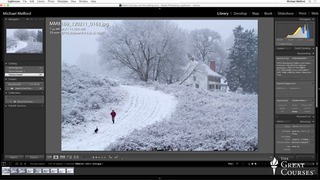
Computer Editing: Review & Cataloging
30:44
With digital photography, once you've captured the image, your work is only half finished. Learn how to catalog your photos, how to organize them for easy access and, most important, how to be a ruthless self-editor.

Computer Editing: Development
29:54
Continue exploring computer editing software with Michael's tips, tricks and shortcuts for working with important development tools such as the dehaze filter, hue saturation, the histogram, and color and contrast.

Five Ideas for Successful Landscape Photos
30:47
Michael shares five all-important ideas to make sure the next landscape photos you take are unforgettable ones, and inspirational advice on finding your own style, surrounding yourself with art and getting out there into the natural world.

Wildlife Photography
34:19
Start the second half of class with Tim Laman, who introduces you to the varied skills mastered by all great wildlife photographers. First up: a journey to the rainforests of Borneo in search of African hornbills that illustrates the practical aspects you need to consider before taking that perfect shot.

Photographing Winter Wildlife
30:21
Winter weather offers a stunning environment in which to photograph wild animals. Comb through Tim's shots of snow monkeys, cranes and other animals to glean the technical aspects of shooting outdoors in the winter, including honing your focusing skills and capturing the drama of a snowstorm.

Photographing Island Wildlife
26:18
Head to the Galapagos Islands to experience what it's like to photograph crabs, iguanas and sea lions. Find out how to anticipate an animal's peak moment of behavior, tap into the power of the golden hour of light and use bad weather to make photos more interesting.

Nighttime Wildlife Photography
29:30
Stop being afraid of the dark and embrace the wonders of photographing nocturnal animals such as bats, lizards, owls, insects and lemurs. Tim explains how using shadows adds drama to a shot, and refining your lighting technique captures the background as well as your subject.

Documenting Biodiversity
30:28
Tim guides you through shooting with big lenses, essential tools of wildlife photography, and introduces you to specialized tripods, as well as image stabilizers to easily capture sharp pictures at low shutter speeds.

Photographing Life in the Sea
30:40
Get a primer in underwater photography, including how light works underwater, why you should be careful using flash, and why particular shots of underwater fauna work so well.

Camera Traps for Elusive Wildlife
29:54
In this lesson you'll see how to shoot in a wet, muddy environment, as well as elusive animals using remote-control photography and camera traps.

Antarctica: A Photographer's Paradise
27:05
Discover what makes Antarctica such a visual wonderland for wildlife photographers. Tim reveals the trade secrets of how he manages to snag dynamic shots in the midst of such a white, snowy environment.

Photography on the Road
26:49
Navigate the pros and cons of photographing wildlife from the safety, and constriction, of a vehicle. You'll follow a photographic expedition into Australia that brings you up close and personal with the rare golden-shouldered parrot.

Orangutans: Photographing Animal Communities
32:27
Join Tim for an eye-opening encounter with some of our closest relatives in the animal kingdom: orangutans. Explore different techniques for capturing images of these animals eating, playing, fighting and nesting.

Birds of Paradise: Ultimate Photo Challenge
30:46
Comb through more than eight years of photos from Tim's most ambitious project: photographing all 39 species of birds of paradise in the wild. As you'll learn in this adventure story, one of the most important aspects of wildlife photography is appreciating the sheer joy of the pursuit.

Getting Your Best Wildlife Photo
32:44
Finish up class with three different experiences capturing photos of exotic birds, from their perspective. Along the way, see how everything you've learned in previous lessons comes together to produce what Tim considers some of the best images he'll ever make.
Your Instructor
Michael Melford & Tim Laman
Michael Melford is an award-winning photographer who specializes in travel and landscape photography, serving National Geographic for more than 30 years. Tim Laman, a regular National Geographic magazine contributor for nearly 20 years, takes a scientific approach to his work, documenting endangered species and biodiversity hotspots.

Bonus Material
The National Geographic Guide to Landscape and Wildlife Photography - Course Guidebook
Metric Conversion Guide
Bonus Materials available for download after purchase.
