Your website is designed to display photos of art, but do you know what size those photos should be?
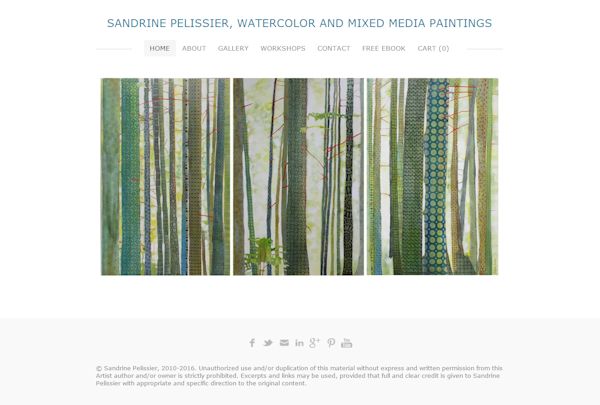
Photos via watercolorpainting.ca
As a visual artist, you will have at some point to show many pictures of your work on the Internet. It is very important for these pictures to be high quality as many people will see the photos of your art before they see it in person, if they ever see it in person.
Explore the basics of displaying photos of art!
Image size and resolution can have important repercussions. If your pictures are too small or blurry because of low resolution, they won’t look good online. However, if your pictures are too large and high resolution, it is very easy for anyone to download them and use them for their own project or designs.
What is picture size?
Picture size is measured in pixels. One pixel is a dot (sometimes a square or a triangle) on your computer screen that has one value of color and brightness. Many pixels side by side will form a picture and the more pixels in that picture, the higher the resolution, the sharper the image.
What is resolution?
The resolution is the number of :
- Pixels by inch on your screen (ppi = pixels per inch)
- Dots per inch on your printer (dpi= dots per inch)
Although many people will use the term dpi when talking about screen resolution, we should actually be talking about ppi.
The higher the resolution, the sharper the image, and the more details you will be able to see. Most printers will have a resolution of about 300-400 for home use and up to 1200 dpi for printing very high quality pictures. Adding more dpi is not necessary as the human eye might not be able to see the difference after that anyways.
To calculate the resolution on your screen, when the computer zoom is at 100 percent, divide the number of pixels on one side by the measurement of the picture on your screen in inches.
This picture is 600 pixels (height) x 600 pixels (width). If this image shows at a size of 5 inches on your screen, that means the resolution is 600/5= 120 ppi.
This is the same picture with only 100 pixels (height) x 100 pixels (width). If this image shows at a size of 5 inches on your screen, that means the resolution is 100 /5= 20 ppi.
What pictures sizes should I use?
For prints on demand websites like Saatchi, Fine Art America and Red Bubble, you should always use the highest resolution picture you have. They will keep that high resolution picture for printing purposes only and display a lower resolution picture of your painting or drawing on their website.
For your website, 600 to 1000 pixels in the longest side is a good size, at it allows your visitors to see details in your artwork but the pictures are not big enough to be stolen and printed. Around 600 pixels is pretty safe, but I find it a bit too small to show my paintings, 800 pixels is a good compromise for me.
On Facebook and social media, share a size of 800 to 1000 pixels at maximum.

If you worry about your images being stolen, it is always a good idea to add a watermark with your name of the images you are sharing on social media and your website, as well as a clear copyright notice on each of your website pages. It won’t prevent your images being used, but at least you are sure that your name is always on your picture.
Online Photography Class
Start taking better photos today with essential DSLR techniques!Enroll Now »


Share tips, start a discussion or ask one of our experts or other students a question.
No Responses to “Understanding Online Photo Sizes and Resolution for Artists”