Do you feel overwhelmed by your digital photos? Do you have trouble finding the photos that you want when you want them? When you take lots of pictures (either for a living or as a hobby), those files can accumulate quickly. Find out how to organize photos to quickly and easily find any file at any time!
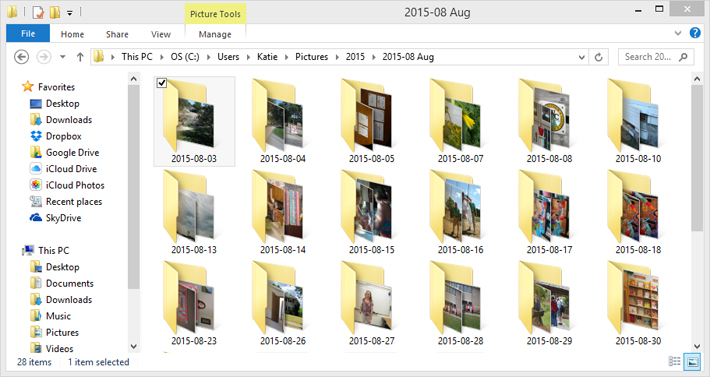
Photos via Boost Your Photography
One of the biggest benefits of digital photography is that you can take a nearly unlimited number of photographs at any time. But what good are all of those incredible photographs if you can never find them again? This post will share two useful tips for keeping your photographs organized and accessible: folders and tags.
Utilize folders and photo-organizing software
Organizing the physical photograph files on your computer is a great place to start. (If you take a lot of photographs on your phone, use a program like Dropbox to sync copies on to your personal computer.)
Deciding how to organize your photographs into folders can be a little daunting, so it helps to establish what kind of a shooter you are. Do you shoot photographs often, or do you only shoot occasionally? Do you shoot a limited amount of subjects, or do you shoot a wide range of things?
If you shoot often or a variety of subjects…
If you shoot often and shoot a wide range of subjects, consider organizing your folders chronologically. While I was doing a daily photography project, I organized my photographs into folders by day and then by month and then by year. Finding an image from last Fourth of July is as easy as opening 2014 > July > 150704.
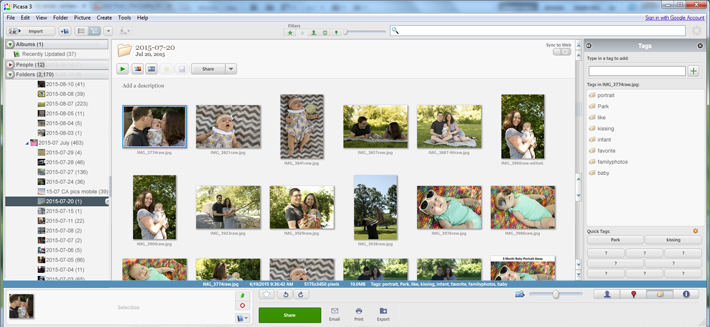
This is where photo-organizing software can come in really handy. There are many programs out there that will download and organize your photographs for you. Picasa, iPhoto and Lightroom are three popular options, and most will automatically sort your imported images into folders by the date taken.
If you shoot less frequently and only a few subjects…
If you shoot infrequently or shoot a narrow range of subjects, consider organizing your folders by subject first and then chronologically. A landscape photographer I know sorts his folders by major subject first (flowers, lighthouses, barns, etc.), then by location, then by date for sites visited frequently. That way, if he is looking for a specific shot of a specific lighthouse he can simply go to lighthouses > name of lighthouse.
Now that you have a system for where to store your photographs on your computer, you are ready for tagging, which will ensure that you can always find the photographs you want.
Get started shooting!

Learn how to get the most from your camera, for photographs that help you build a body of work you’re proud to share and display.
Find your photographs instantly with tags
The tag function is an invaluable way to label, sort and find your photographs. All of the photography-organization software programs mentioned above have a tagging function. A tag is simply a word or phrase that you can attach to an individual image and later use to find that image. Tags can serve a wide range of functions, but let’s focus on how to use tags to organize your photographs.
Subject
Use tags to identify the subject of your photographs and consider using both general and specific tags. A photograph of a sandhill crane, for example, could be tagged with general terms like “bird” or “fauna” as well as with more specific terms like “crane,” and “sandhill.”

Think about what categories would be the most useful for you later when you search for specific images. For a portrait photographer, “family” might be too general a term. You might create tags specifically for your immediate family vs. your extended family vs. your spouse’s family and so forth.
Bonus tip: Photo-organizing software programs like Picasa also have facial recognition, which allows you to easily find and group photographs of an individual person.
Location
Use tags to identify the location where a photograph was taken. This is particularly critical if you ever plan to sell your photographs to a stock company. You may want to use a general term to identify all photographs from a given trip (such as “Alaska – cruise”) but then also use more specific terms for each individual city or site (you might separate “Anchorage” and “Denali”).
Pro tip: Photograph signs when you are traveling — it will help you remember names of places so you can create specifics tags when you return home.
Edits vs. originals
Many photographers post-process their images using software such as Photoshop, Lightroom, Gimp and many others. You will want to decide on a system of tags (and folders) to easily distinguish your originals from your edits. Separate folders are recommended for keeping original copies of your image files, while tags are more useful for detailing the types of edits made.
Your personal purposes
Tags are a limitless way to identify your photographs. Plan ahead and think about what kinds of information you might want to use later when searching for photographs, and use this as the basis for creating your tags.
Personally, I use tags to identify specific photography techniques or composition rules. This is particularly useful when you are learning different elements of photography. Collecting examples of different compositions can help you better analyze and improve your future photography too.
Take it one step at a time
Organizing your photographs can be daunting, especially if you already have a lot of images in disarray. Take it one step at a time. Set a small, achievable goal for yourself (like organizing all photographs into folders by year) or set a short timeframe (spend one episode of background TV adding tags to last year’s images). You may be surprised how quickly organization starts to take hold!
As you move forward and continue shooting, use a photo-organizing program to download your photographs in a logical fashion. Take a few minutes after downloading to add some general tags right away. Set aside time once a week or once a month to review your newest photographs and add more tags. Your photographs will be organized and easily searchable in no time!
Get started shooting!

Learn how to get the most from your camera, for photographs that help you build a body of work you’re proud to share and display.

Share tips, start a discussion or ask one of our experts or other students a question.
No Responses to “Find Your Files Faster: How to Expertly Organize Your Digital Photos”