
The Essential Guide to Photoshop
Skott Chandler
Class Preview
0:54
- In-depth Instruction; over 267 mins
- On-demand video access anytime
- Bonus downloadable PDF resources
- Access to class Q&A
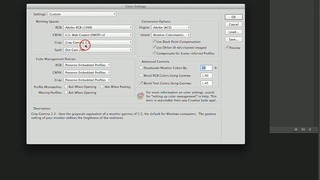
Overview of Photoshop
11:07
Meet photographic artist Skott Chandler as he highlights the essential techniques you'll learn to transform your images and streamline your workflow. Begin to familiarize yourself with Photoshop as Skott shows you how to customize your preferences, select a color space and change bit depth.

Bridge
16:44
Managing image files is a crucial part of the editing process. Set yourself up for success with Skott's expert organizational tips and advice. Learn how to effectively sort and rate your files, then discover a simple way to add a copyright and digital signature to protect your work.
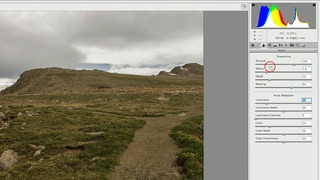
Camera RAW
31:09
Prefer to shoot in raw? Skott breaks down the process of making adjustments to your raw files before importing them into Photoshop. You'll get step-by-step instruction on everything from fine-tuning exposure and vibrance, to removing chromatic aberration and using the adjustment brush.

Photoshop Basics
16:32
Ease into the editing process by becoming familiar with Photoshop's interface. Discover how to customize your workspace, and learn how to navigate the toolbar and drop-down menus. Plus, Skott demonstrates how to crop images, change canvas size and use the history tool.
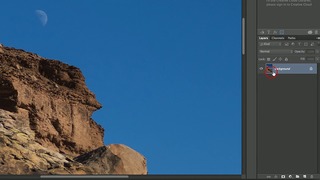
Photoshop Toolbar
37:41
Explore the toolbar from top to bottom! Skott gives in-depth instruction on the wide range of tools you can use to edit and enhance your images. You'll also learn a variety of time-saving shortcuts in the process.
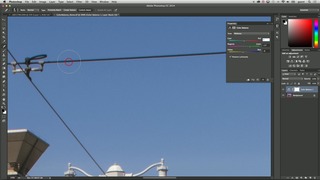
Basic Retouching
23:20
Gain confidence color correcting your images -- an essential step in the editing process. Learn how to use an adjustment layer to alter colors within your photo, without changing or damaging the original file. In addition, Skott demonstrates how to use the clone tool, patch tool and healing brush for basic retouching.

Portrait Retouching
14:43
Make your portraits shine with Skott's expert instruction! Discover how to use the healing brushes and clone tool to subtly -- and naturally -- retouch fine lines and blemishes. Plus, practice using the dodge and burn tools to brighten eyes and add definition to eyebrows.

Landscape Retouching
13:44
Apply the skills you learned in Lesson 7 to beautifully enhance your landscape images. Skott shares his tips and tricks for seamlessly removing unwanted elements from any scene using the healing brushes and clone tool. Then, find out how to replace a dull-looking sky with a more spectacular one. You'll be amazed by the results!

Old Portrait Retouching
9:18
Bring treasured photos back to their original perfection with Skott's simple techniques! Get step-by-step instruction on using the clone tool to paint in missing details. Then, discover Skott's easy-to-learn techniques for completely removing large scratches, spots and creases.

Layers & Adjustment Layers
28:40
Expand your photo editing skills even more as you practice making a variety of adjustments in different layers, rather than altering the original image. Learn how to blend two separate layers to create striking textures and effects. Then, modify the intensity of the effect using the opacity slider.
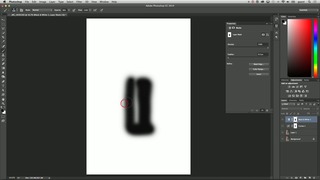
Layer Masks
22:08
Learn the essential skill of using layer masks to edit smaller areas within your image. Skott demystifies the process by demonstrating every step, from adding new layers and painting on the masks, to applying a variety of effects. Plus, find out how to create a nondestructive dodge and burn layer.
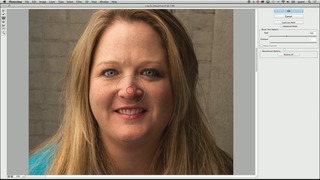
Filters
23:05
Focus on the powerful tools found within the filters menu. Learn how to create a smart object, which allows you the ability to re-edit any filter. Then, find out how to fix distortions caused by wide-angle lenses. You'll also practice sharpening images and applying the liquefy and blurring tools.
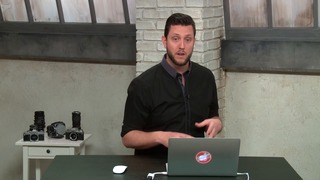
Resolution & Resizing
7:41
Want to post or print your photos? Skott outlines a simple process for changing the dimensions and resolution of your images so they are ready for the web or print.

Saving Your Work
10:30
Once you've made all of your edits and adjustments, it's time for the final step -- saving your image. Learn which types of files allow you to save layers and which types are best for a website. You'll also learn the important difference between lossy and lossless files.
Description
Get the most from your Photoshop software with step-by-step guidance from award-winning photographer and Photoshop expert Skott Chandler. First, learn how to navigate Photoshop like a pro and create convenient custom settings to achieve the results you want on every photo you edit. Then, get tips keeping your files organized and confidently make adjustments to raw files. Next, develop a deeper understanding of the tools available to you in Photoshop and get helpful tricks for retouching portraits and landscapes using color correct, masking and more. Plus, kiss rips, stains and fading goodbye when you discover how to return treasured photos to their original beauty with a few simple steps.
Skott Chandler
Skott Chandler is an award-winning photographer. After graduating from Southern Utah University as the Outstanding Graduate of Art and Design, Skott further pursued his photographic career in the MFA program at Savannah College of Art and Design. Skott has exhibited throughout the United States, as well as in France, Hong Kong and Switzerland. Additionally, Skott is a renowned teacher, having taught at the Art Institute of Colorado and the Denver School of Photography.

Bonus materials available after purchase