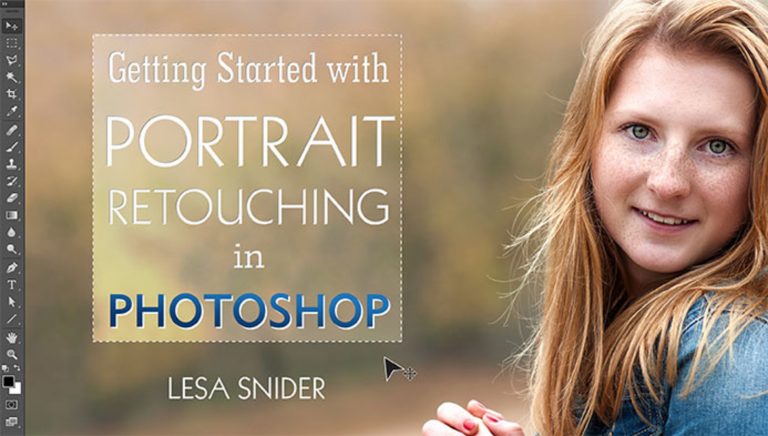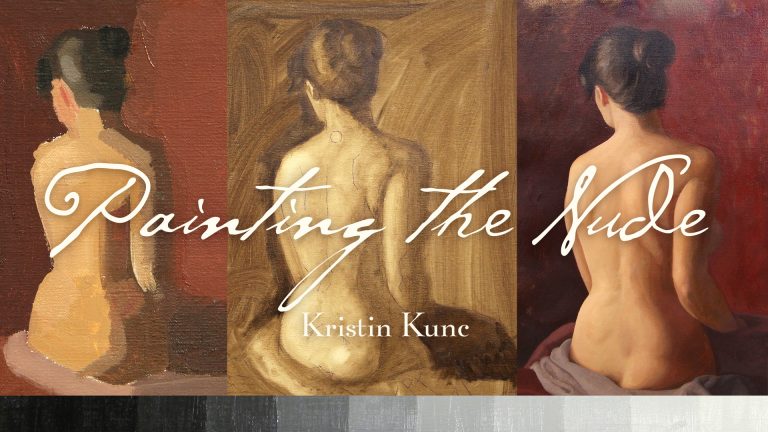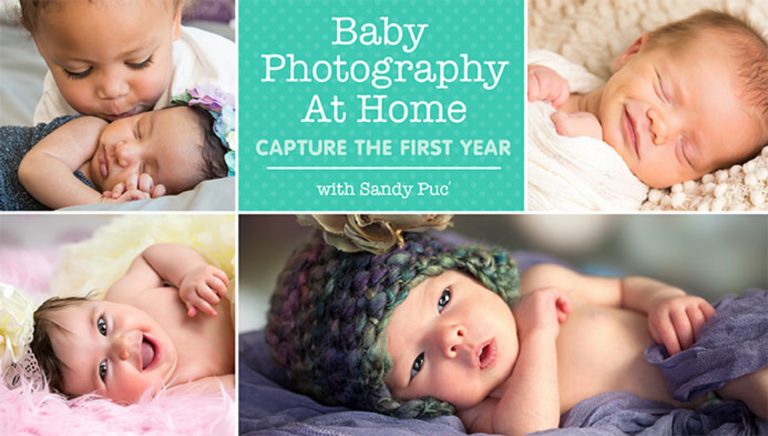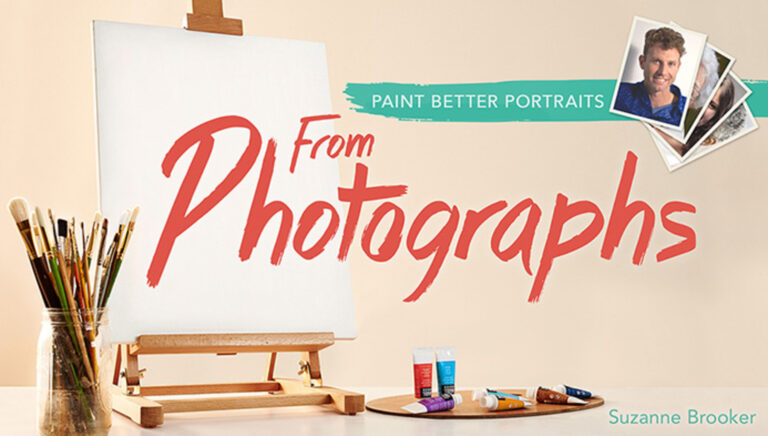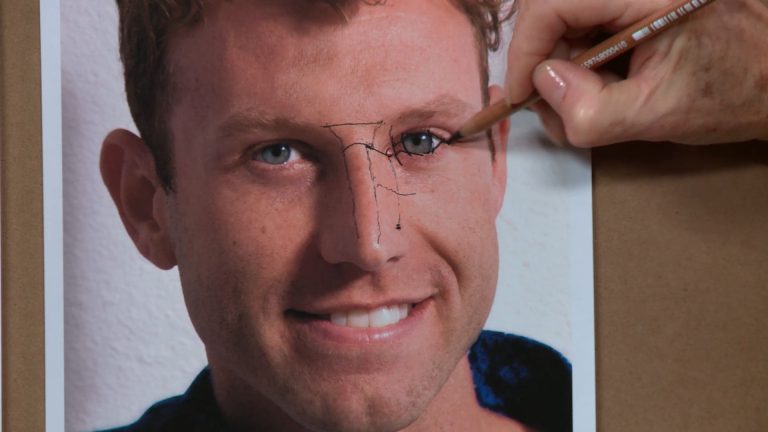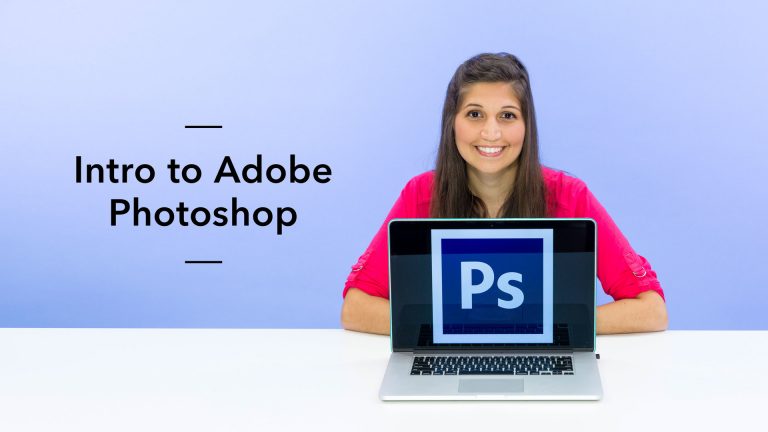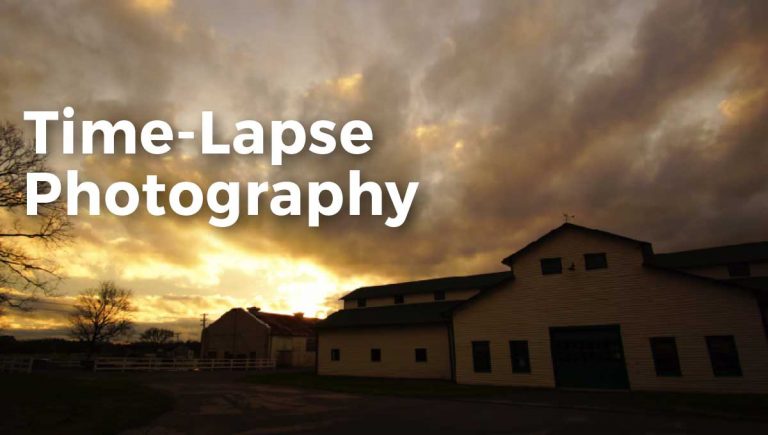Perfecting Photoshop Portraits
Lesa Snider
- In-depth Instruction; over 145 mins
- On-demand video access anytime
- Bonus downloadable PDF resources
- Access to class Q&A
- Available for purchase: $39.99
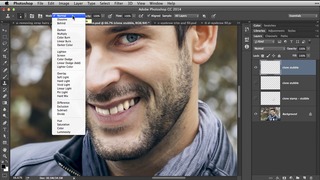






Perfect your Adobe Photoshop portrait retouching with expert techniques from internationally renowned author and instructor Lesa Snider. First, learn how to remove stray hairs and fill in eyebrows for a flattering effect. Then, find out how to cover distracting accessories so that your subject is always the focal point, and take years off your subject’s face by reducing wrinkles, brightening eyes and more. Next, get tips on making even your most self-conscious subject feel amazing with techniques for slimming, blending and adding makeup. Finally, experiment with color using three unique techniques, and let your artistic side loose by exploring colorizing, tinting and more for stunning results.
Lesa Snider
Lesa Snider is an internationally acclaimed author and instructor who is on a mission to teach the world how to create better imagery. She is the founder of the creative tutorial site PhotoLesa.com and has authored several books, including the bestseller Photoshop CC: The Missing Manual and a series of ebooks, TheSkinnyBooks.com. Lesa also writes regular columns for Photoshop User, Photo Elements Techniques and Macworld magazines, and now she shares her knowledge right here, on Craftsy.

Bonus materials available after purchase
What is the “Purchase” option all about?
If I’m a paid Premium or Gold Member of Craftsy, do I need to purchase the Class to have access?
How do I know what the Class covers?
Do I have to be a Member of Craftsy to purchase a Class?
How do I “Purchase-to-Own” a Class?
How do I access/view my Class?
Is there a limit on the times I can view my Class?
Can I view a Class on my tablet device or mobile phone?
How do I get access to the Bonus Materials for the Class?
How does the Class Discussion benefit work?
Can I print out Class Bonus Materials?
Are there any system requirements to view the Class video content?
Can I get a refund if I don’t like the Class?
Premium Membership
Unlock exclusive member content from our industry experts.
- 24/7 Access to Over 2,000 Premium Classes and Hundreds of Instructional Videos Across 20+ Categories
- Extensive Library of Downloadable Patterns and Recipes
- Stream and Download Classes Anywhere with the Craftsy App
- Share Your Membership with up to 3 Friends or Family Members
- Access to Ask the Expert Program
- Admission to Exclusive LIVE Streaming Virtual Events
Unlock exclusive member content from our industry experts.
- 24/7 Access to Over 2,000 Premium Classes and Hundreds of Instructional Videos Across 20+ Categories
- Extensive Library of Downloadable Patterns and Recipes
- Stream and Download Classes Anywhere with the Craftsy App
- Share Your Membership with up to 3 Friends or Family Members
- 2 Full-Length Classes to Keep in Your Account for Life
- Access to Ask the Expert Program
- Admission to Exclusive LIVE Streaming Virtual Events
Gold Membership
$449 Value
Get everything included in Premium plus exclusive Gold Membership benefits.
- 24/7 Access to Over 2,000 Premium Classes and Hundreds of Instructional Videos Across 20+ Categories
- Extensive Library of Downloadable Patterns and Recipes
- Stream and Download Classes Anywhere with the Craftsy App
- Share your Membership with up to 3 friends or family members
- 8 Full-Length Classes of Your Choice to Keep in Your Account for Life
- 10 Patterns, Guides, or Recipes of Your choice to Download to Your Devices
- 20% off Purchase-to-Own Classes in the Craftsy Shop (Select Classes Only)
- Access to Ask the Expert Program
- Exclusive GOLD LIVE Virtual Events
Purchase Class
Purchase class and add to your personal library with on-demand video access.
- Enjoy on-demand video access to this content anytime, anywhere for the one-time cost below.
- You won’t lose access, with or without an active current Membership

Perfecting Photoshop Portraits
with Lesa Snider