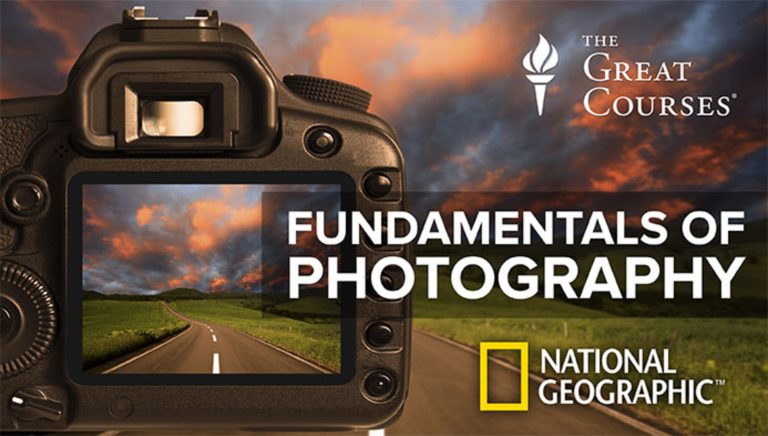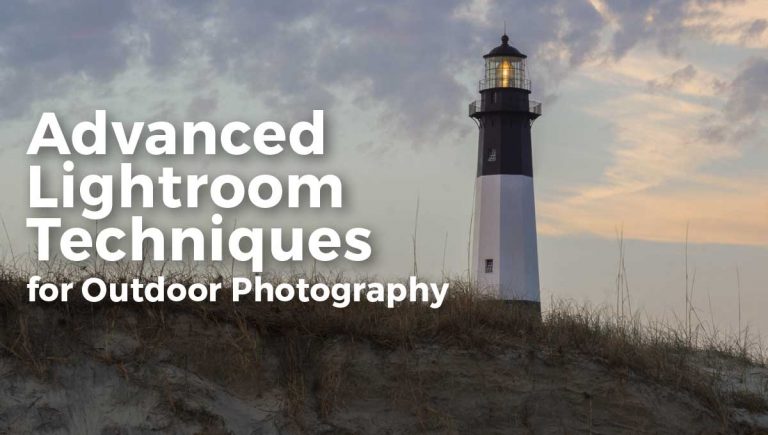How to Edit Photos: Develop Your Editor's Eye
Erin Peloquin
- In-depth Instruction; over 130 mins
- On-demand video access anytime
- Bonus downloadable PDF resources
- Access to class Q&A
- Available for purchase: $39.99
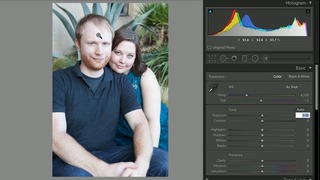






Discover how to edit photos of your family, pet or latest vacation with photography blogger Erin Peloquin’s go-to checklist for enhancing any image, using both Lightroom® and Photoshop®. You’ll begin by correcting exposures before learning how to tell if a photo is beyond repair. Move on to adjusting color with Erin’s favorite tricks for altering white balance, fixing color casts and improving blown-out colors. Once you have the perfect hue, you’ll discover how contrast is related to exposure and get tips for using them together. Take your skills to the next level with techniques for removing distractions and sharpening your images for crisp, clear results that keep the focus on your subject. Ready to share your work? Erin will show you how to export photos for printing or online sharing and give you troubleshooting tips for working through edits from start to finish.
Erin Peloquin
Erin Peloquin began teaching photography after starting her blog, Digital Photography for Moms. Her knack for technology and passion for beautifully edited photos is reflected in her love for post-processing. She enjoys sharing her knowledge with other passionate photographers through online tutorials and workshops near her hometown, Austin, Texas, and by contributing to Photoshop Elements Techniques magazine.

Bonus materials available after purchase
What is the “Purchase” option all about?
If I’m a paid Premium or Gold Member of Craftsy, do I need to purchase the Class to have access?
How do I know what the Class covers?
Do I have to be a Member of Craftsy to purchase a Class?
How do I “Purchase-to-Own” a Class?
How do I access/view my Class?
Is there a limit on the times I can view my Class?
Can I view a Class on my tablet device or mobile phone?
How do I get access to the Bonus Materials for the Class?
How does the Class Discussion benefit work?
Can I print out Class Bonus Materials?
Are there any system requirements to view the Class video content?
Can I get a refund if I don’t like the Class?
Premium Membership
Unlock exclusive member content from our industry experts.
- 24/7 Access to Over 2,000 Premium Classes and Hundreds of Instructional Videos Across 20+ Categories
- Extensive Library of Downloadable Patterns and Recipes
- Stream and Download Classes Anywhere with the Craftsy App
- Share Your Membership with up to 3 Friends or Family Members
- Access to Ask the Expert Program
- Admission to Exclusive LIVE Streaming Virtual Events
Unlock exclusive member content from our industry experts.
- 24/7 Access to Over 2,000 Premium Classes and Hundreds of Instructional Videos Across 20+ Categories
- Extensive Library of Downloadable Patterns and Recipes
- Stream and Download Classes Anywhere with the Craftsy App
- Share Your Membership with up to 3 Friends or Family Members
- 2 Full-Length Classes to Keep in Your Account for Life
- Access to Ask the Expert Program
- Admission to Exclusive LIVE Streaming Virtual Events
Gold Membership
$449 Value
Get everything included in Premium plus exclusive Gold Membership benefits.
- 24/7 Access to Over 2,000 Premium Classes and Hundreds of Instructional Videos Across 20+ Categories
- Extensive Library of Downloadable Patterns and Recipes
- Stream and Download Classes Anywhere with the Craftsy App
- Share your Membership with up to 3 friends or family members
- 8 Full-Length Classes of Your Choice to Keep in Your Account for Life
- 10 Patterns, Guides, or Recipes of Your choice to Download to Your Devices
- 20% off Purchase-to-Own Classes in the Craftsy Shop (Select Classes Only)
- Access to Ask the Expert Program
- Exclusive GOLD LIVE Virtual Events
Purchase Class
Purchase class and add to your personal library with on-demand video access.
- Enjoy on-demand video access to this content anytime, anywhere for the one-time cost below.
- You won’t lose access, with or without an active current Membership

How to Edit Photos: Develop Your Editor's Eye
with Erin Peloquin